|
Replace selector lever (AF40)
 Remove Remove
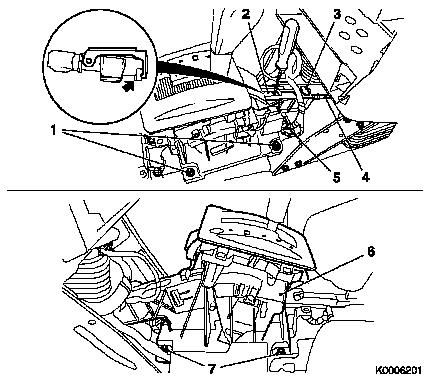
|
| 2. |
Detach selector lever actuation cable
Important: Only open the clamping
piece up to the notch (arrow). Opening the clamping piece farther
(overexpansion) could ruin the clamping piece.
|
| • |
Use a screwdriver to carefully release clamping piece (2)
|
| • |
Release counterhold retainer (3)
Note: Use a small
screwdriver to pull retainer upward.
|
|
| 3. |
Remove selector lever (6)
| • |
Release wiring harness plug and disconnect (5)
|
| • |
Unscrew 4x bolt (1) and (7)
|
| • |
Remove the selector lever
|
|
|
 Install
Install
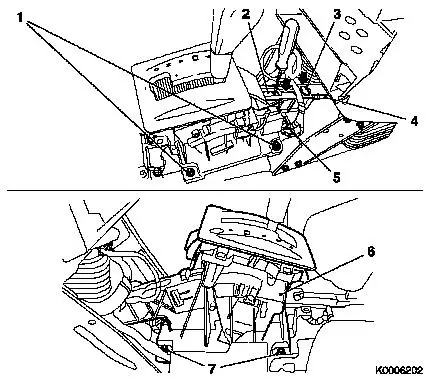
|
| 4. |
Install selector lever (6)
| • |
Tighten 4x bolt (1) and (7) 8 Nm
|
| • |
Connect and latch wiring harness plug (5)
|
|
| 5. |
Attach selector actuation cable
Note: Set selector
lever and actuation lever in position "P".
|
| 6. |
Insert cable (4)
| • |
Engage counterhold retainer (3)
Note: Press down
(arrow).
|
| • |
Engage clamping piece (2)
Note: Press down
(arrow).
|
|
|
| 7. |
Install centre console
|
| 8. |
Adjust selector actuation cable 
|
| 9. |
Check selector lever safety functions 
|
|