|
Base Holder - Telephone System - Replace (Upgrade
Kit)
 Remove Remove
| 2. |
Remove holder for mobile phone in direction of arrow
|
|
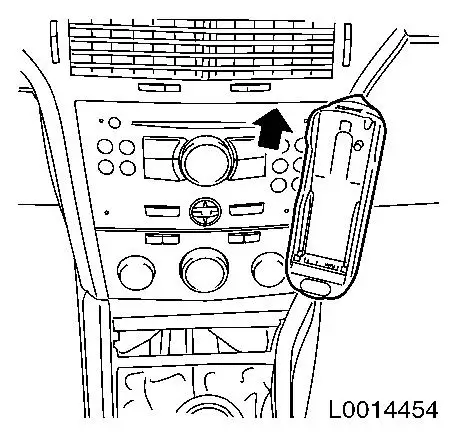
|
| 3. |
Remove glove compartment
| • |
Open glove compartment cover
|
| • |
Disconnect wiring harness plug
|
| • |
Remove glove compartment
|
|
|
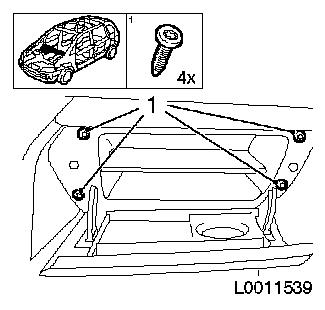
|
| 4. |
Remove control unit
| • |
Cut 2x cable tie (1) on control unit
|
| • |
Disconnect wiring harness plug (2) for base holder
|
|
|
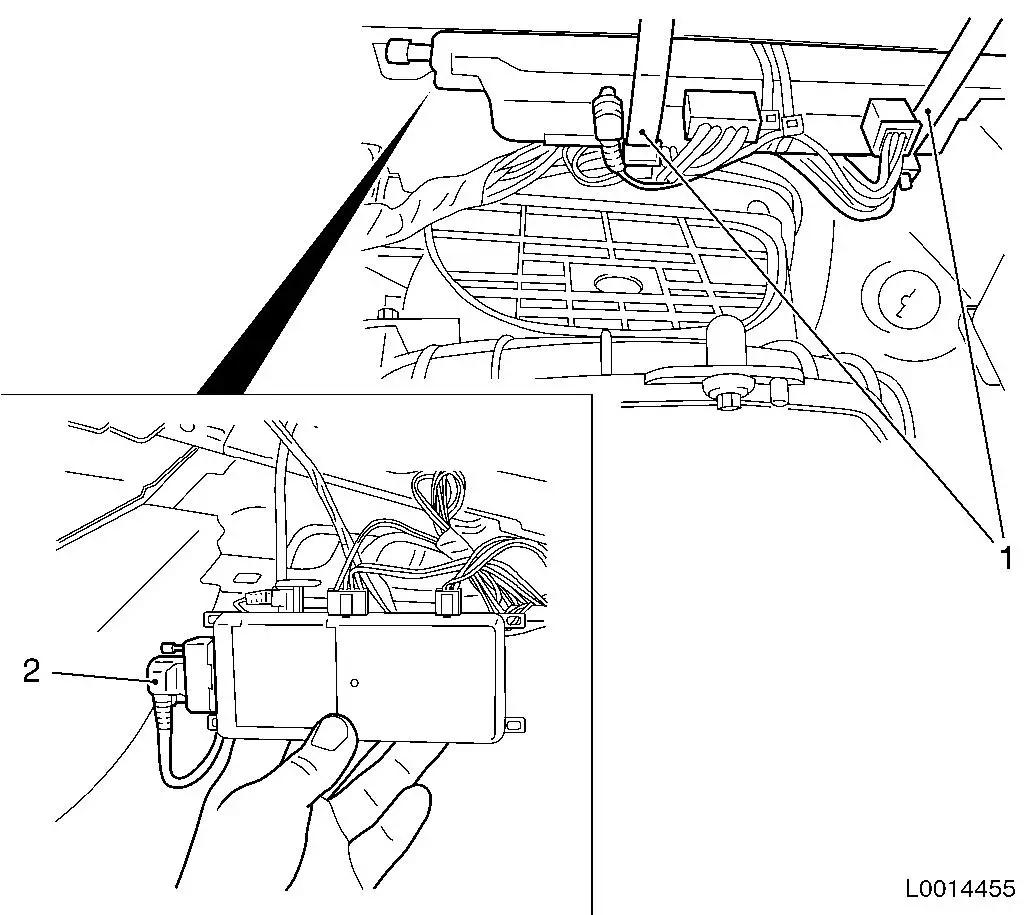
|
| 5. |
Remove base holder
| • |
Disconnect aerial cable
|
|
|
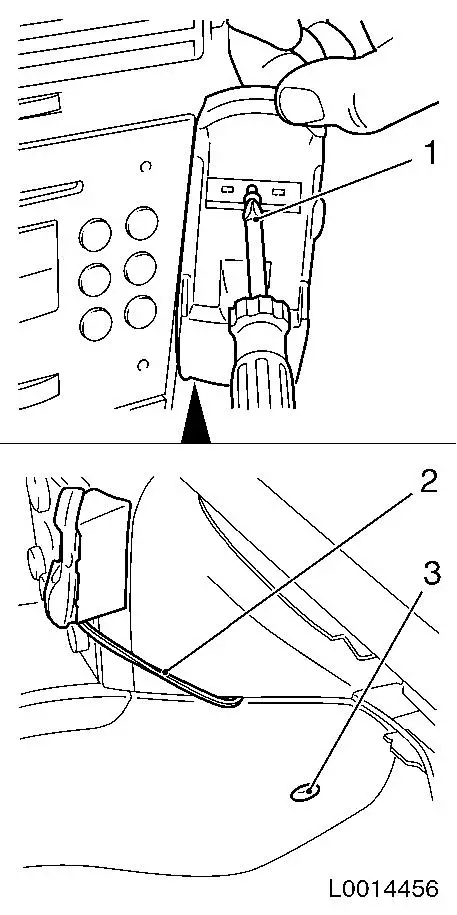
|
 Install
Install
| 6. |
Fit control unit
| • |
Connect wiring harness plug
|
|
| 7. |
Attach base holder
| • |
Position wiring harness
|
|
| 8. |
Connect aerial cable to base holder
|
| 10. |
Insert glove compartment
| • |
Connect wiring harness plug
|
|
| 11. |
Fasten glove compartment
|
| 12. |
Insert holder for mobile phone
|
| 15. |
Program volatile memories
|
|