|
Switch – Parking Brake Control Indicator,
Remove and Install
 Remove Remove
| 1. |
Unclip gaiter of parking brake lever (1) from centre console
and pull upwards.
| • |
Pull on parking brake lever (2)
|
|
| 2. |
Detach wiring harness plug (3) for parking brake control
indicator from switch.
|
| 3. |
Remove fastening bolt (5) and remove parking brake control
indicator switch (4).
|
|
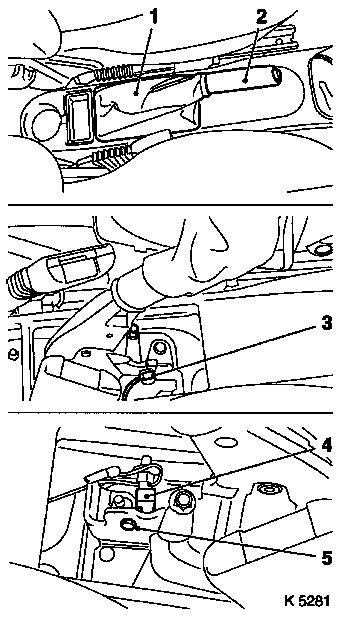
|
 Install
Install
| 4. |
Fit parking brake control indicator switch (4) to parking brake
lever using fastening bolt (5) - tightening torque 2.5 Nm
|
| 5. |
Connect wiring harness plug (3) for parking brake control
indicator on to switch
|
| 6. |
Clip parking brake lever gaiter (1) on to centre console
| • |
Release parking brake lever (2)
|
|
|