|
Check selector lever position switch (AF13-II)
 Remove Remove
| 1. |
Remove wiring harness bracket (2)
| • |
Release selector lever position switch wiring harness plug
(1)
|
| • |
Disconnect selector lever position switch wiring harness
plug
|
|
| 2. |
Attach KM-962-A (3) with KM-962-10
| • |
Connect to selector lever position switch wiring harness
plug
|
|
| 3. |
Check function and setting of selector lever position
switch
| • |
Shift through all the gears in sequence
Note: The LED's
corresponding to the marks on the insert module must illuminate in
each individual gear (figure shows check in selector lever position
"N")
|
|
| 4. |
In case of incorrect operation:
| • |
Adjust selector lever actuation cable 
|
| • |
Adjust selector lever position switch 
|
| • |
Check electrical function of selector lever position switch
| – |
See latest checking instruction
|
|
|
|
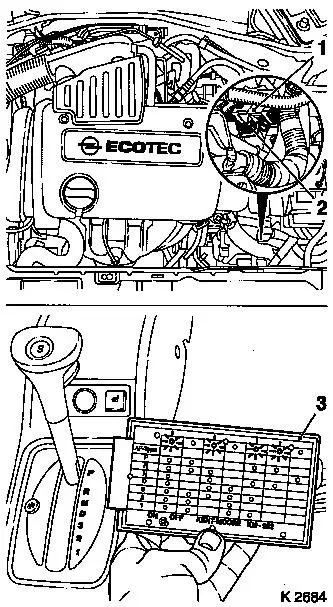
|
 Install
Install
| 5. |
Remove KM-962-A with KM-962-10
| • |
Disconnect from selector lever position switch wiring harness
plug (1)
|
| • |
Disconnect from battery
|
|
| 7. |
Attach wiring harness plug bracket (2)
| • |
Tighten wiring harness plug bracket 20
Nm
|
| • |
Connect and lock selector lever position switch wiring harness
plug
|
|
|
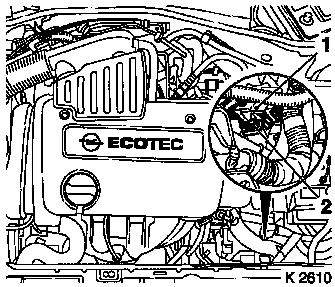
|
|