|
Brake Lamp Switch, Remove and Install
 Remove Remove
| 1. |
Remove lower instrument panel padding, driver's/passenger's
side
|
| 2. |
Remove brake light switch
| • |
Release wiring harness plug and disconnect
|
| • |
Draw actuating pin (1) and locking sleeve (2) out of the brake
light switch as far as the stop. Unlock brake light switch and
remove from pedal support
|
|
|
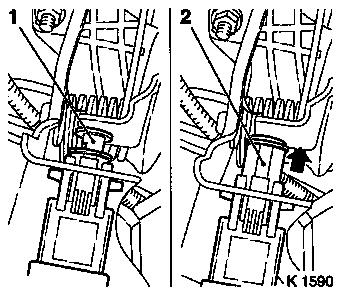
|
 Install
Install
| 3. |
Install brake light switch
| • |
Insert brake light switch in pedal support and lock, push
actuating pin and locking sleeve into the brake light switch as far
as the stop
|
| • |
Connect wiring harness plug
|
|
| 4. |
Lower instrument panel padding, driver's/passenger's side 
|
|