|
Determining the contact point (F13+ MTA)
Note: The contact
point is the position at which the thrust plate and the clutch disc
touch and transfer a small torque (approx. 4 Nm ). The control unit is despatched with a
preset contact point. This characteristic value varies as a
consequence of clutch and vehicle tolerances. Therefore this
parameter must be determined when the vehicle is first used.
Not OK criterion after contact point
determination
After determining contact point using TECH2, an evaluation must
be undertaken as to whether initial use was successful. The
following not OK criterion applies:
- Vehicle type, after determining contact point 2
- Contact point >14.0 mm
If heh not OK criterion is exceeded after contact point
determination 2, toping up/bleeding and contact point determination
must be repeated once only. Fluctuating engine torque signals or
air in the hydraulic lines of the release system can lead to this
error profile. This not OK criterion is obtained empirically by
means of production data evaluation and is similarly implemented in
production plants. Increased coolant temperature negatively affects
contact point determination or is evidence of incorrect contact
point determination. After repairing and starting up the MTA
system:
| 1. |
delete fault memory |
| 2. |
Perform test drive |
| 3. |
read out fault memory |
 Remove Remove
| 1. |
Connect TECH 2
Note: Determining the
contact point may be interrupted. The reason for the interruption
is displayed in the TECH 2 display. Save the test instructions for
a remedy.
|
| 2. |
Perform procedure for determining contact point
- Select corresponding vehicle identification
- Select "Transmission" in the "System Selection" menu
- Select vehicle identifications "Easytronic (MTA)"
- Select "Additional functions"
- Select "Determination of contact point"
- Follow the continued menu system of TECH 2
|
| 3. |
Comply with the start-up routines required 
|
|
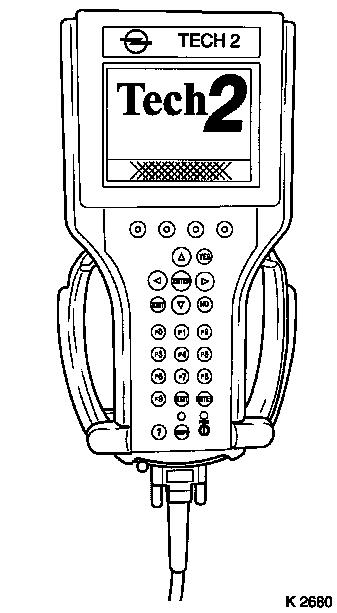
|
 Install
Install
|