|
EPS Steering Column, Remove and Install /
Replace
Important: If
replacing the EPS steering column: Select the EPS steering column
version with Tech2
Note: The steering
column assembly is replaced completely with the EPS motor and EPS
control unit. Replacing these components individually is not
possible.
 Remove Remove
| 1. |
Remove air duct, driver's side footwell
|
| 2. |
Remove foot well panelling
| • |
Unscrew bolt (1)
| – |
Fold up fuse box cover.
|
|
| • |
Unclip footwell panelling (3) at position (2)
|
|
|
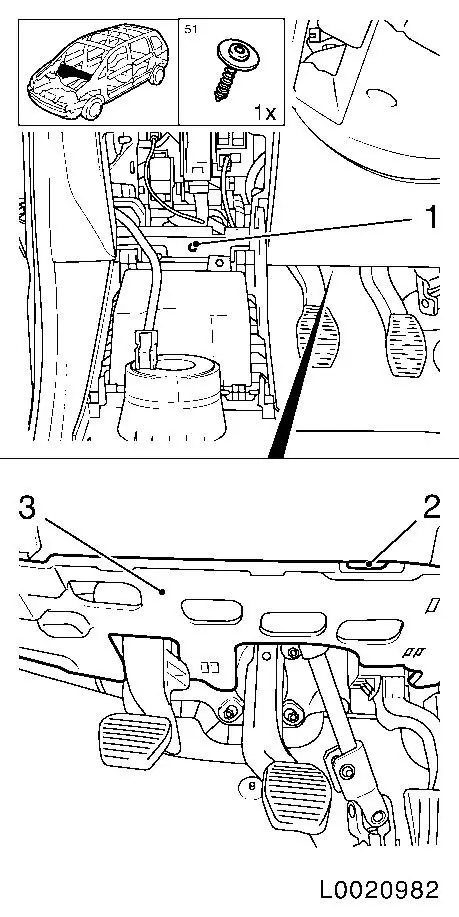
|
| 3. |
Detach steering intermediate spindle from steering gear
| • |
Unscrew 2x bolt (1), (2)
|
| • |
Push up joint (arrow) and pull steering spindle from steering
gear
|
|
|
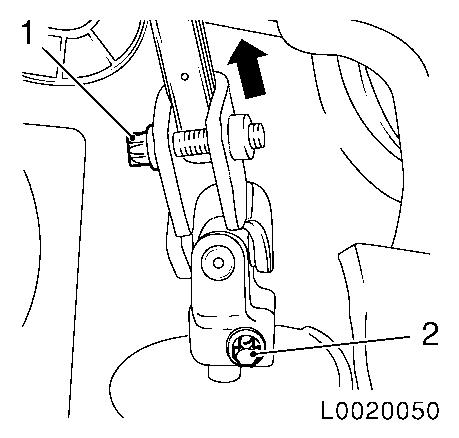
|
| 4. |
Release 2 EPS control unit wiring harness plugs (3) and
separate
|
Important: During removal, the
steering column adjustment must remain locked.
|
| 5. |
Remove steering column with EPS unit
| • |
Unscrew 4x bolt (1), (2)
|
|
|
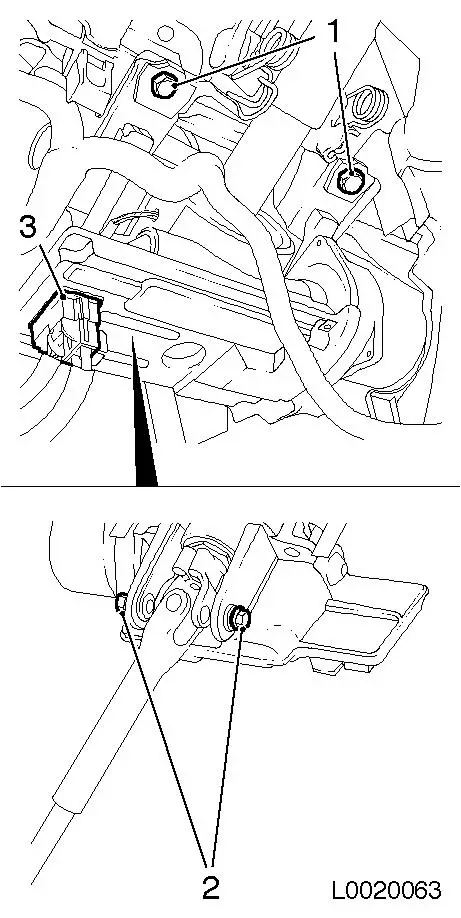
|
| 6. |
Detach steering intermediate shaft (1) from EPS steering column
assembly
| • |
Detach steering intermediate shaft (1) from steering column
|
|
|
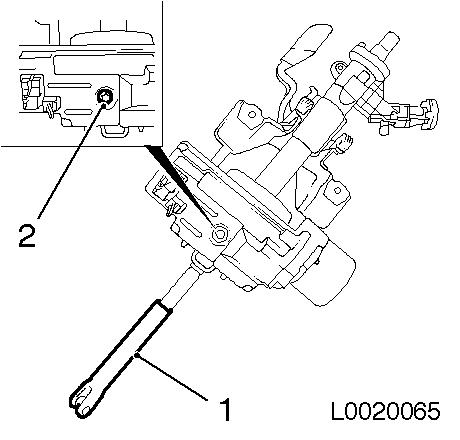
|
| 7. |
Detach steering column shift module / steering lock and
ignition lock
|
 Install
Install
| 8. |
Attach steering column shift module / steering lock and
ignition lock
|
Important: The steering shaft may
slide out. The adjustment lever must remain locked during the
entire installation.
|
| 9. |
Fasten the steering intermediate shaft to the steering column
assembly
| • |
Slide steering intermediate shaft on to steering column
assembly
|
| • |
Tighten the new bolt 24 Nm +
60°
|
|
| 10. |
Install steering column with EPS unit
| • |
Tighten 4x bolts 22 Nm
Note: Observe
tightening sequence. First tighten bottom left bolt (2) then right,
then top left bolt (1), then right.
|
|
| 11. |
Connect 2 EPS control unit wiring harness plugs and lock
|
|
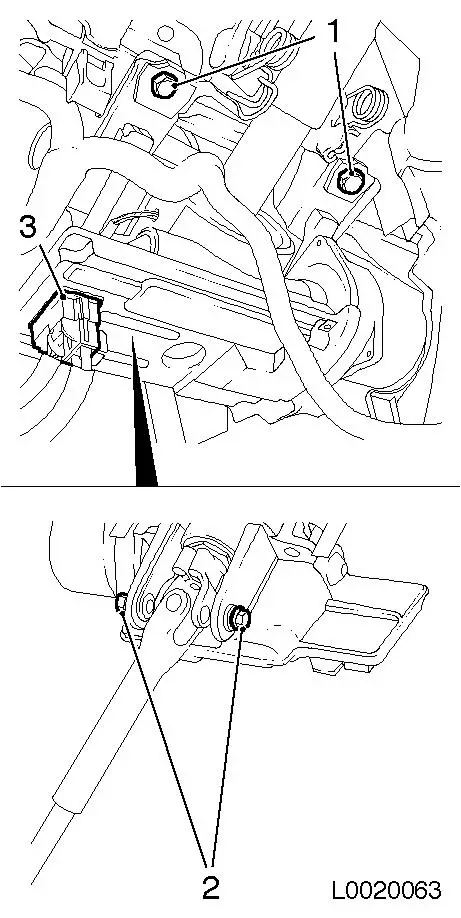
|
| 12. |
Attach lower universal joint (1)
| • |
Push onto steering spindle (arrow)
Note: The recess (3) of
the fine toothing in the lower universal joint must align precisely
with the recess (5) of the fine toothing on the steering pinion.
The bore in the lower universal joint (1) must align with the
groove on the steering pinion (4).
|
| • |
Fit bolt (6) with locking compound and tighten 55 Nm
|
| • |
Fit bolt (2) with locking compound and tighten 40 Nm
|
|
|
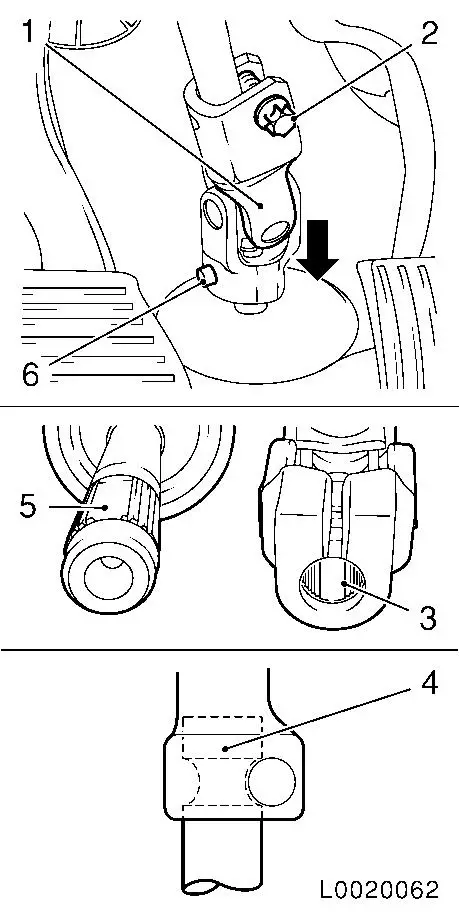
|
| 13. |
Steering column panelling, complete 
|
| 14. |
Install air guide, driver's side footwell
| • |
Install expanding rivet
|
|
| 15. |
Install footwell trim
| • |
Clip in footwell panelling
|
| • |
Tighten bolt
| – |
Fold up fuse box cover.
|
|
|
| 17. |
If replacing the EPS steering column: calibrate the steering
angle sensor
| • |
Position steering wheel exactly straight ahead. Deviation: less
than 5°
|
| • |
Programming with the Tech2
|
|
|