|
Replace brake light switch LHD
 Remove Remove
| 1. |
Remove footwell panelling - driver's side
| • |
Separate wiring harness plug for light switch centre
|
| • |
Unclip footwell panelling (3) at position (2)
|
|
|
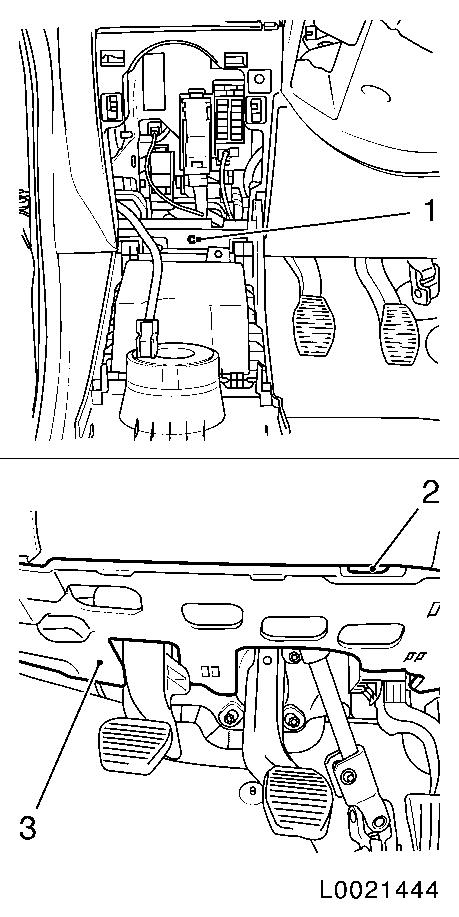
|
| 2. |
Set front seat to rearmost position
|
| 3. |
Remove brake light switch
| • |
Secure brake pedal in pressed position
|
| • |
Withdraw actuating pin (1) as far as stop
|
| • |
Withdraw red switch lock (2) as far as stop
|
| • |
Release brake light switch and remove from pedal support
|
| • |
Release and separate wiring harness plug (3)
|
|
|
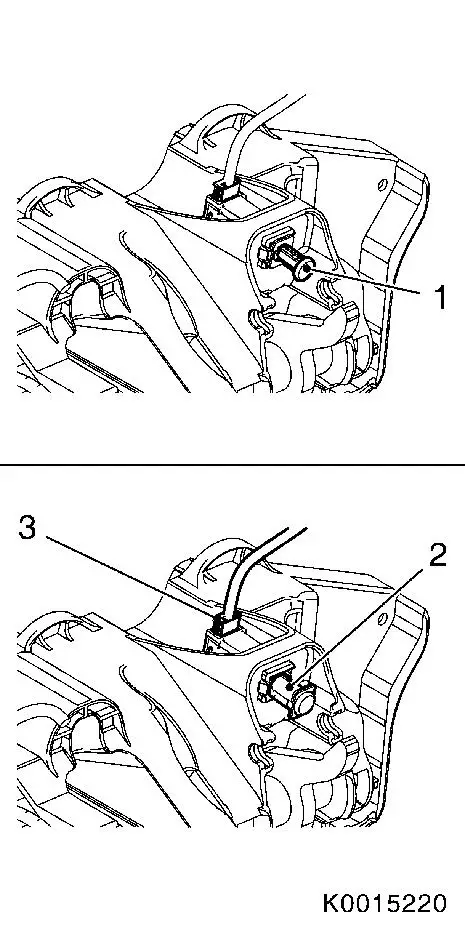
|
 Install
Install
| 4. |
Install brake light switch
| • |
Press red switch lock in until green transport fixings can be
removed
|
| • |
Withdraw actuating pin slightly from brake light switch
|
| • |
Withdraw red switch lock
|
| • |
Fix wiring harness plug
|
| • |
Secure brake pedal in pressed position
|
| • |
Insert brake light switch in pedal support
|
| • |
Secure switch with red switch lock in pedal support
|
| • |
Carefully release brake pedal
Note: Actuating pin is
pressed into brake light switch by brake pedal.
|
|
| 5. |
Install footwell panelling - driver's side
| • |
Clip in footwell panelling
|
| • |
Connect wiring harness plug for light switch centre
|
|
| 6. |
Set front seat into starting position
|
|