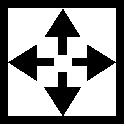 Disassemble
Disassemble
Release fastening nut for pulley - counterhold pulley with flat wrench. Remove pulley and spacer washer from armature shaft.
Release fastening bolts (1) from housing cover. Remove housing cover from alternator.
Unscrew capacitor from brush holder (2).