Light Switch Centre, Remove and Install
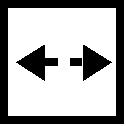 Remove, Disconnect Remove, Disconnect Turn rotary knob into position "Side lights on" and pull out, release rotary knob from underneath with small screwdriver. Remove light switch centre with KM-918.
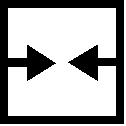 Install, Connect Install, Connect Insert light switch centre with rotary knob in instrument panel. | 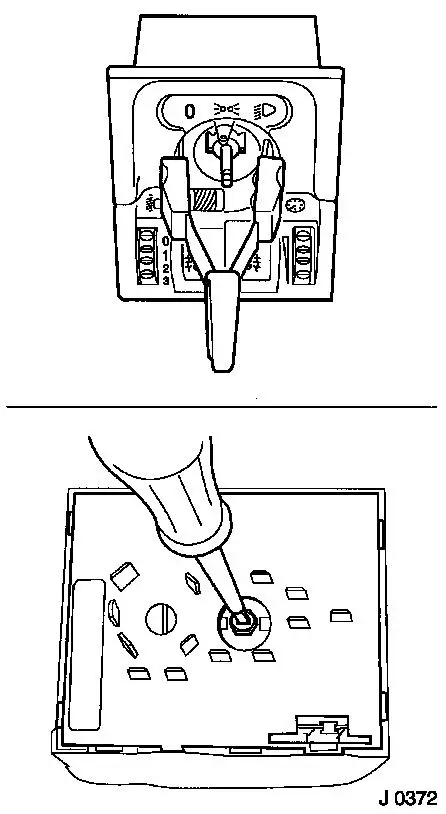
|
|