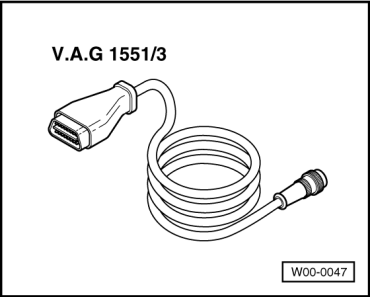Golf Mk3
|
Self-diagnosis of radio systems for Golf Convertible 05.98 >
Self-diagnosis of radio systems
|
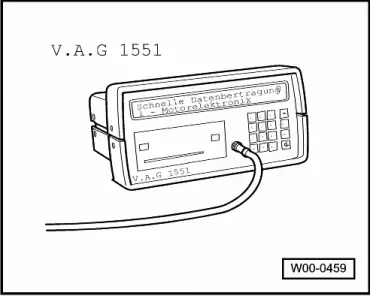 |
|
|
Special tools, testers, measuring units and auxiliary items required
|
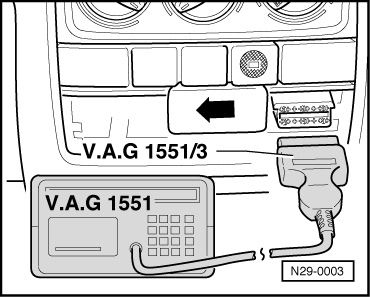 |
|
|
| → Indicated on display: |
|
|||
|
* Appears alternately Notes:
=> Current flow diagrams, Electrical fault finding and Fitting locations binder
|
| → Indicated on display: |
|
||
|
| → Indicated on display: |
|
||
| → Indicated on display: |
|
||
|
Interrogate radio unit version |
| → Indicated on display: |
|
||
1)- Will be automatically stored in the radio unit when entering the system. Indicated on display of radio during self-diagnosis: "DIAG".
|
| → Indicated on display: |
|
||
| → Will be indicated on display: |
|
||
|
| → Indicated on display: |
|
||
|
| → Indicated on display: |
|
||
|
Interrogating fault memory Note: The displayed fault information is not constantly up-dated, but only when initiating the self-diagnosis or with the function 05 "Erase fault memory".
|
| → Indicated on display: |
|
||
|
| → Indicated on display: |
|
||
|
| → The number of stored faults appears in the display. |
|
||
|
The stored faults are displayed and printed out one after another.
|
| → If "No fault recognised" is displayed the programme will return to the start point after pressing ⇒ key. |
|
||
| → Indicated on display: |
|
||
|
If something else is displayed: => Fault reader operating instructions
Erasing fault memory Note: After erasing the fault memory its contents will automatically be indicated. If the fault memory cannot be erased, again interrogate fault memory and repair faults. Prerequisites
After fault memory has been successfully interrogated: |
| → Indicated on display: |
|
||
|
| → Indicated on display: |
|
||
|
| → Indicated on display: |
|
||
|
The fault memory is now erased.
|
| → Indicated on display: |
|
||
|
Notes: |
| → If this appears in the display, the test sequence is faulty. |
|
||
|
|
| → If this appears in the display, the test sequence is faulty. |
|
||
|
Adhere exactly to test sequence: First interrogate fault memory, if necessary repair faults, then erase. Ending output
|
| → Indicated on display: |
|
||
|
| → Indicated on display: |
|
||||||||||||||||||||||||||||||||||||||||||||||||||||||||||||||||||||||||||||||||||||||||||||||||||||||||||||||||||||||||
Fault table Notes:
|