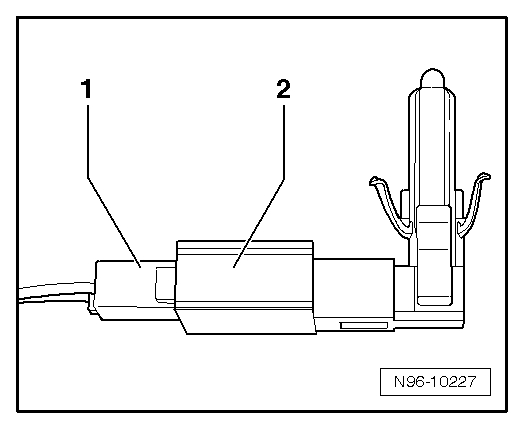| –
| Pull connector -1- off central locking deadlock function warning lamp -SAFE- -K133--2-. |
| Install in the reverse order of removal. When doing this, note the following: |

Note | Ensure that the central locking deadlock function warning lamp -SAFE- -K133- engages properly into door trim. |
|
|
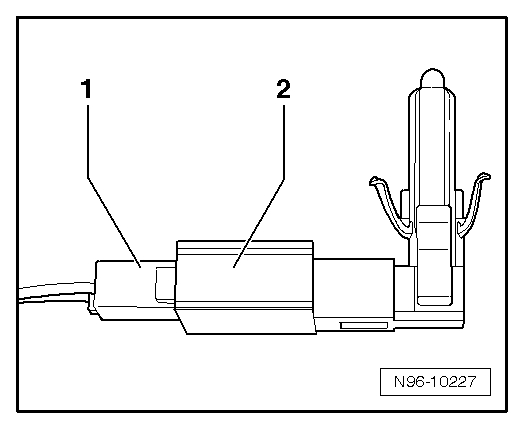
|
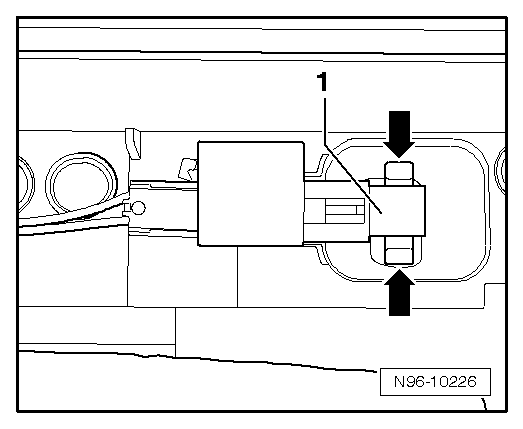
 Note
Note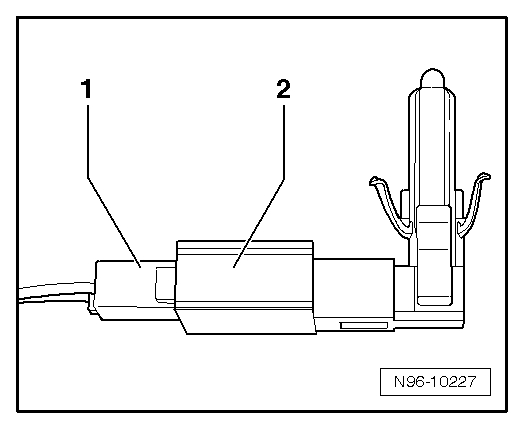
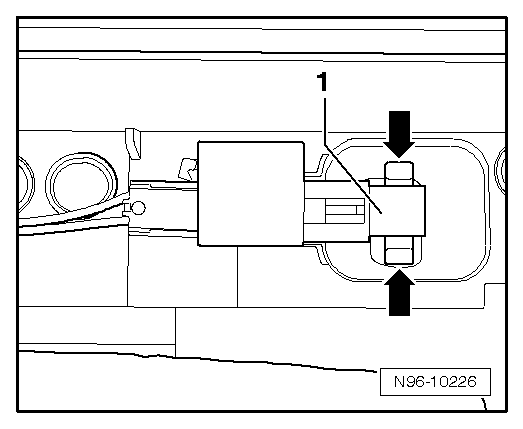
 Note
Note