C70 Coupe L5-2.3L Turbo VIN 53 B5234T3 (2001)
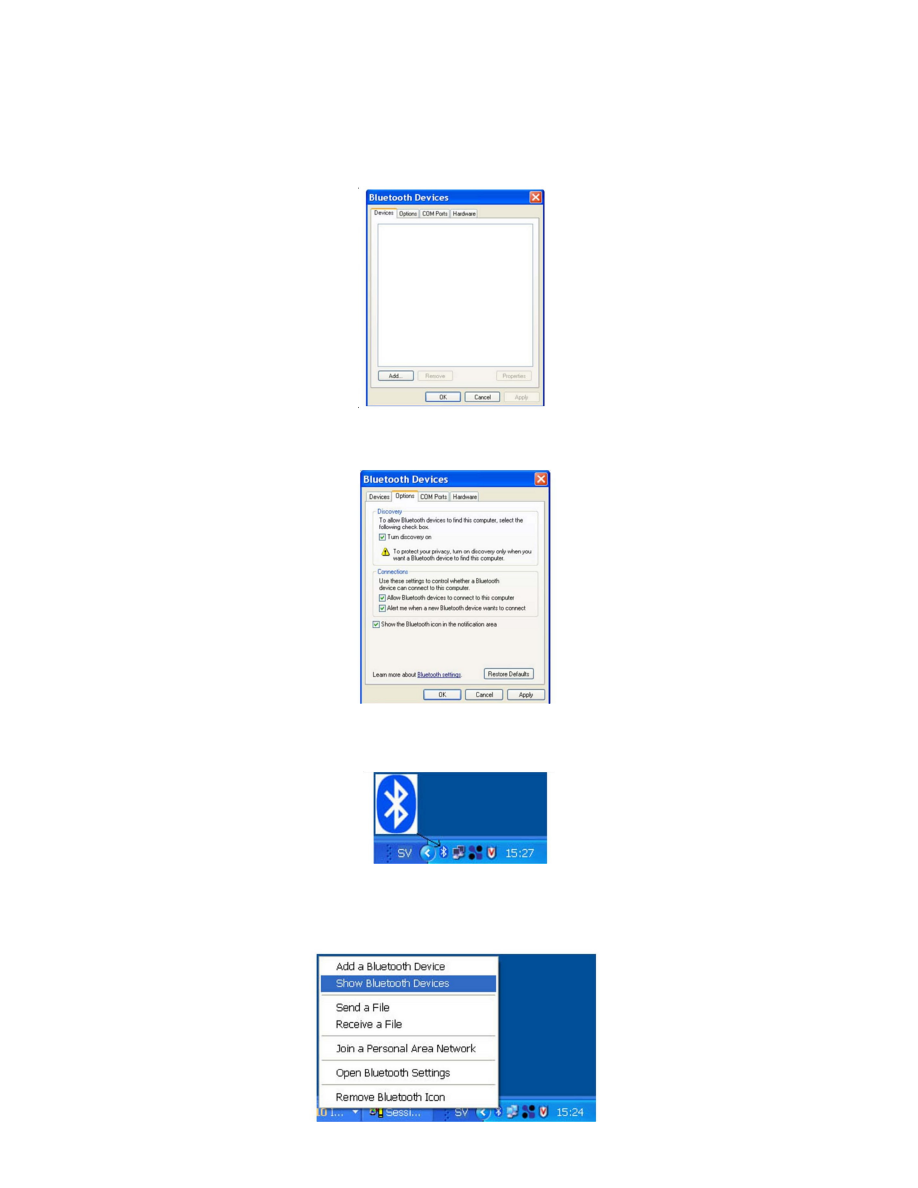
installation configurations and various languages of the system.
It has the following naming format: xxxxxxxx_comb.mrf, where "xxxxxxxx" is the version number. The combined file can take up to 10 minutes to
flash.
Using the Bluetooth Reflash Feature
1. Setting up the PC for Reflash
1:1 Click Start->Control Panel and double click on Bluetooth Devices. The "Bluetooth Devices' panel is displayed.
1:2 In the "Options' tab enable the "Show the Bluetooth icon in the notification area' box and click "Apply'. Click on "OK' to close the panel. Close
the control panel.
1:3 A Bluetooth icon is now visible in the task bar.
2. Removing paired devices
