C70 Coupe L5-2.3L Turbo VIN 53 B5234T3 (2001)
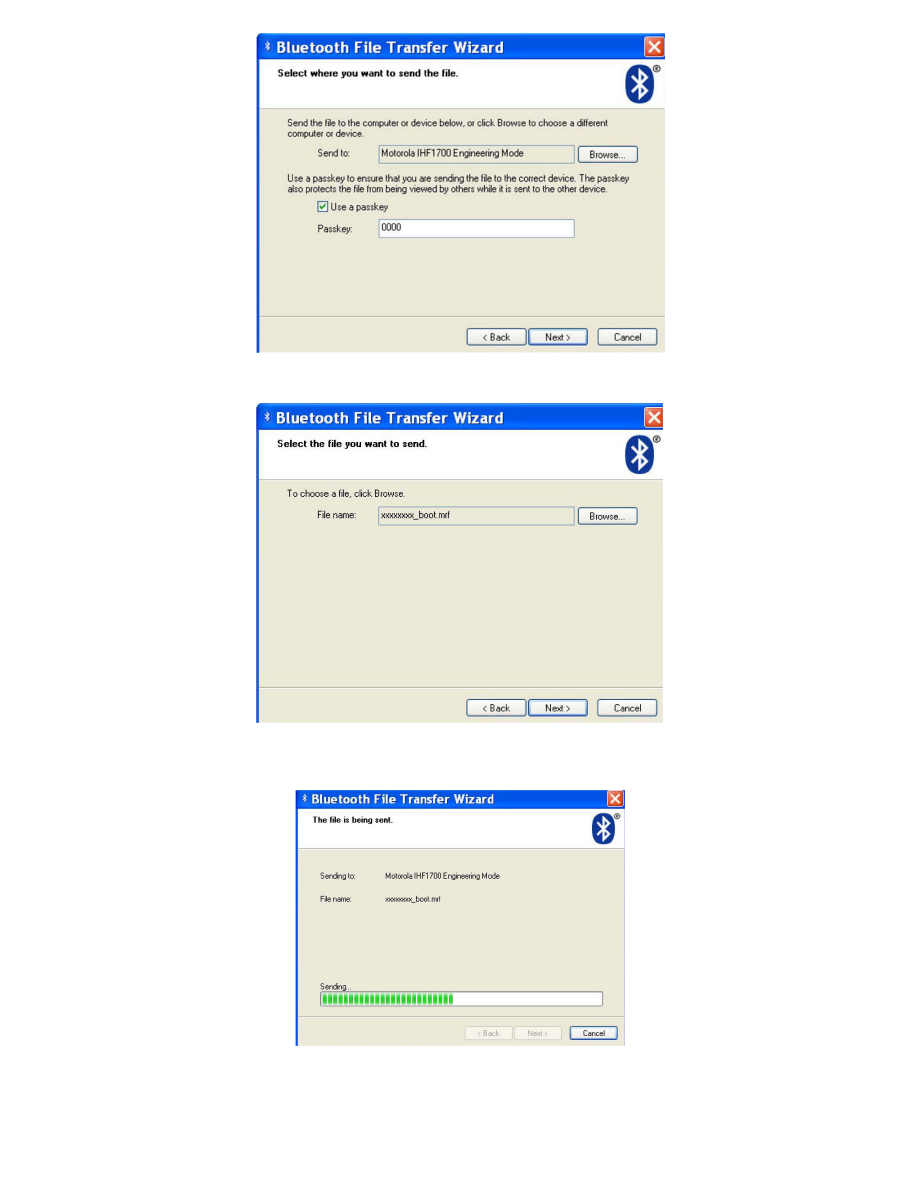
4:5 Select the "Use a passkey' box and enter "0000' as the passkey. Click "Next'.
4:6 The hand free system will be paired and you will be asked to choose a file. Click "Browse', locate and Choose the bootloader file:
"XXXXXXXX_boot.mrf' and click "Open'. Click "Next'.
4:7 The file transfer is started. The Blue LED will flash fast and the system will start to emit a continuous tone, while the file is being transferred.
Important: The audio indicator is a feature of the bootloader. Some old bootloader software may not contain this feature and hence this audio
indicator will not be heard.
