C70 Coupe L5-2.3L Turbo VIN 53 B5234T3 (2001)
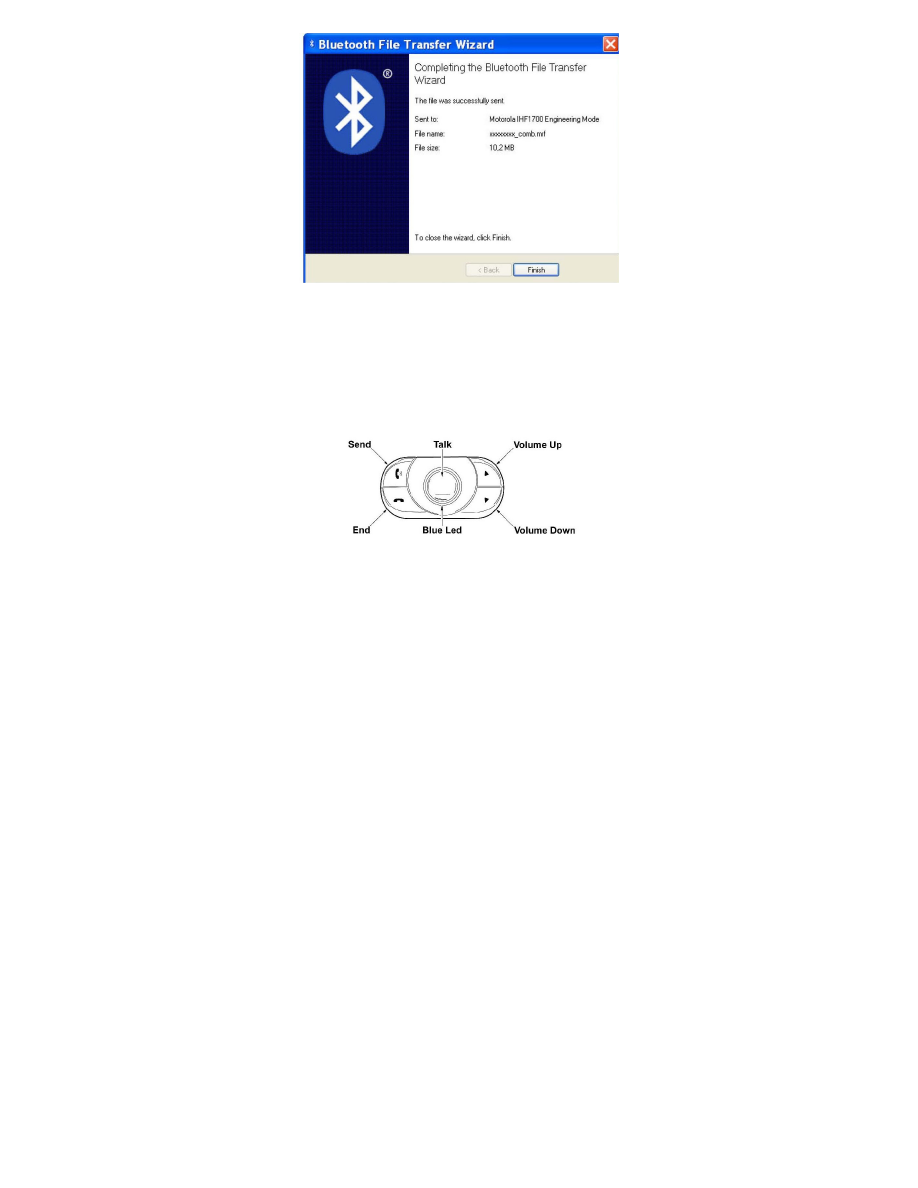
5:9 Click "Finish'
5:10 Once the file is fully transferred, the hand free system will continue write the data to the unit's memory. Once the file is fully programmed, the
Blue LED will flash slowly and the tone will change from a fast to a slow beep.
5:11 When the Blue LED starts to flash slowly and the tone changes to a slow beep, turn ignition off. Wait until the beep stops and the Blue LED
is lit continuously.
5:12 Turn ignition on. Wait 20 seconds. Press the "Talk' button and verify the"Setup menu' voice prompt is heard. Press the "End' button and turn
the ignition off
Note: It may be necessary to remove and re-add the DiCE bluetooth after performing this task. For guidance, reference DICE Tool Installation
Instructions in VRC2 under the VIDA Information tab.
Q&A
Why can't I find the hand free system?
a. Make sure the hand free system is in reflash mode.
b. Remove any paired "Motorola IHF1700 Engineering Mode' devices before searching.
Why can't I pair to the hand free system?
a. Make sure the hand free system is in reflash mode.
b. Remove any paired "Motorola IHF1700 Engineering Mode' devices before searching so the correct device is being paired to.
c. Verify you are using the correct passkey.
Why can't I send a file to the hand free system?
a. Make sure the hand free system is in reflash mode. If not remove the device and pair again.
b. Verify you are using the correct files.
Why do I need to restart system after flashing the bootloader?
a. Bootloader may contain upgrades to speed up and aid the Reflashing process.
In order to use these upgrades system must be restarted.
