S40 2.4i L5-2.4L VIN 38 B5244S4 (2008)
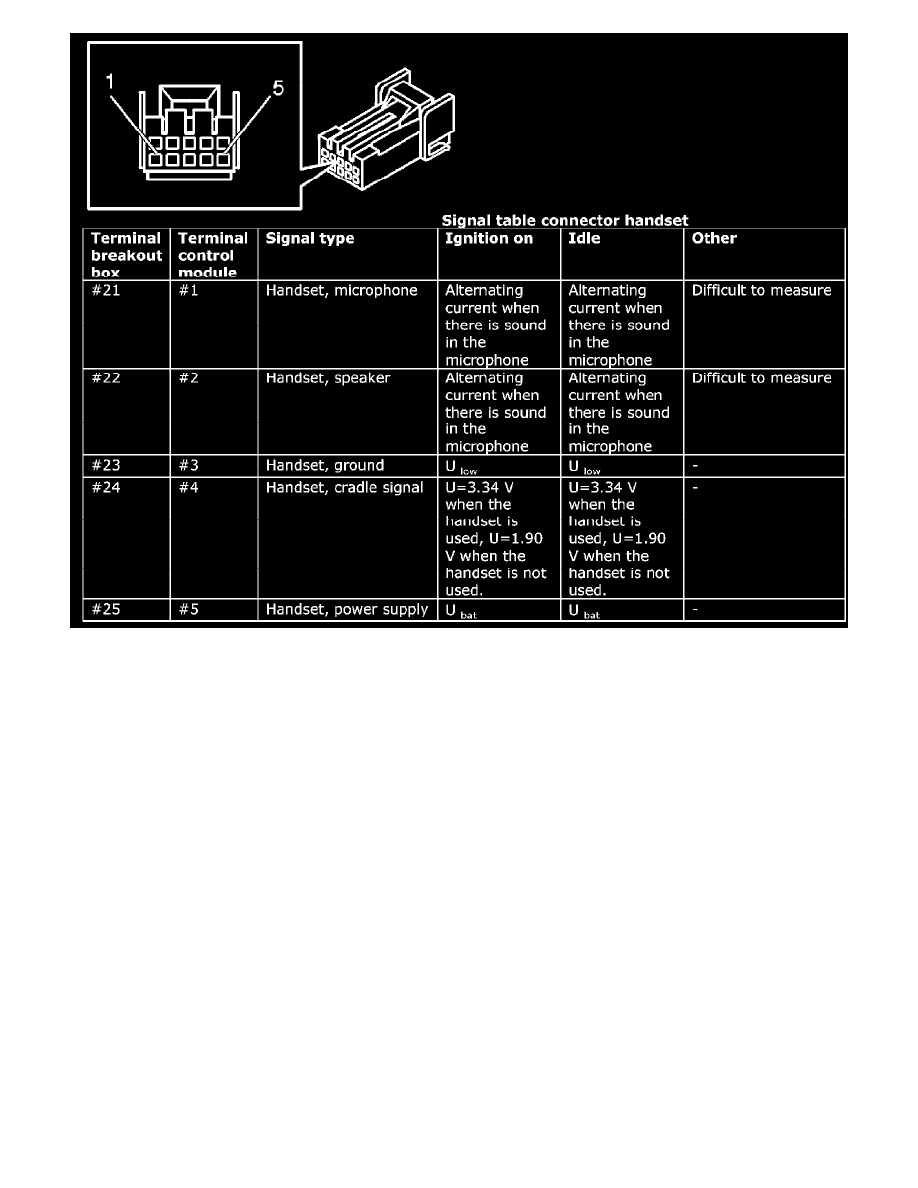
Handset
Audio Module (AUD)
Downloading software and replacing the control module
General
New software can be downloaded into the audio module (AUD). When software is ordered the software and hardware of the vehicle are compared with
Volvo's central database. If the comparison corresponds then the software is downloaded into the control module.
If the comparison between the car and Volvo's central database does not correspond, then the database is updated with the vehicle's configuration. When
this is complete the software is downloaded.
Replacing the control module
The control module is located in the cargo compartment, behind the left wheel arch.
In the C30, the control module is located behind the right-hand side panel.
After replacement of the audio module (AUD), the infotainment control module (ICM) checks its unique serial number. If the serial number is incorrect,
the audio module (AUD) will not work. If the problem remains after software download, try switching the ignition off/on.
Select the MOST network for a total download of software to the vehicle.
Infotainment Control Module (ICM)
Infotainment Control Module (ICM)
Downloading software and replacing the control module
New software can be downloaded into the infotainment control module (ICM). When ordering software, the hardware and the software in the car is
compared to the information in the Volvo central database. If the comparison is OK the software is downloaded to the control module.
