S40 2.4i L5-2.4L VIN 38 B5244S4 (2008)
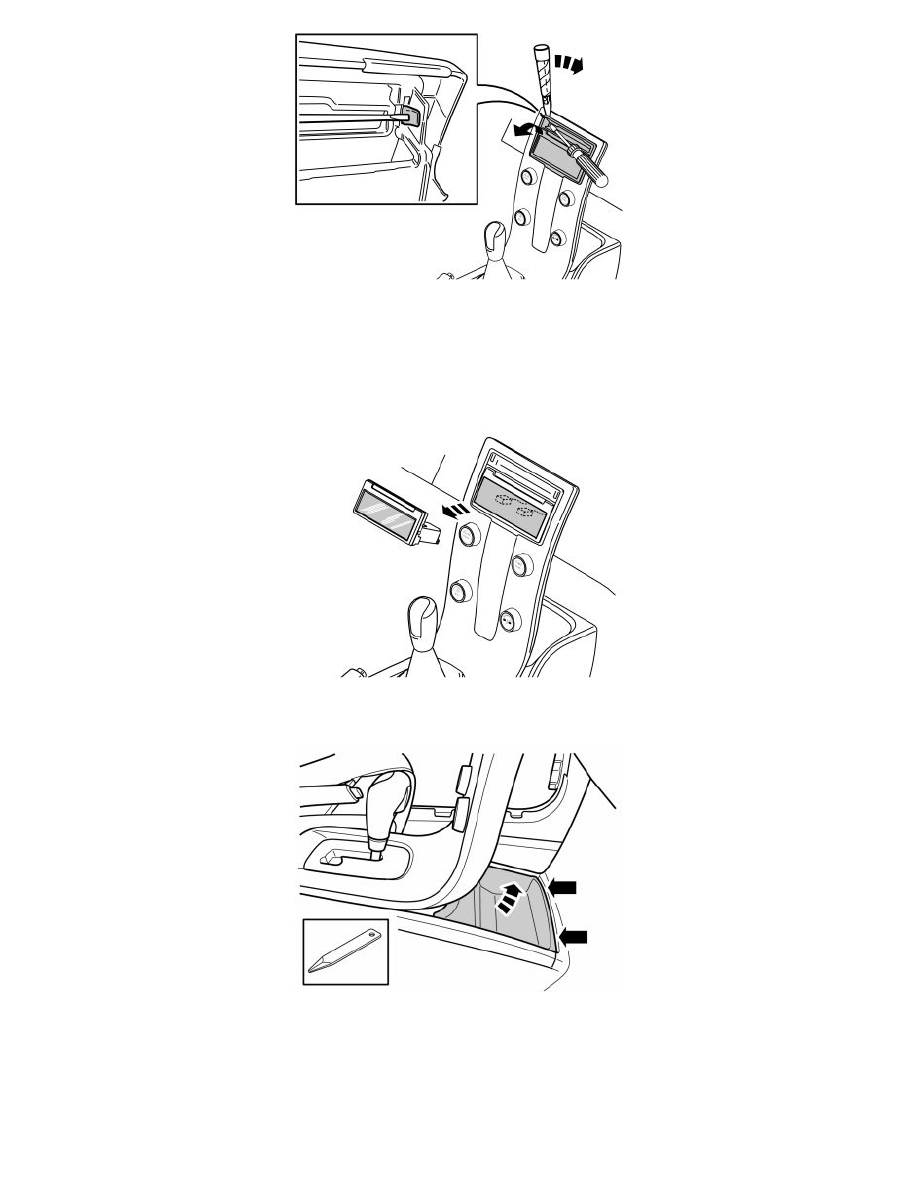
-
Remove the surround around the display and media player:
Use a small screwdriver and press in the catches at one of the surround's upper corners. Carefully prize the surround away on one side using a plastic
weatherstrip tool.
-
Repeat the procedure for the other side and then fold the surround backwards into the vehicle. Pull the surround up until it detaches.
Hint: If there is difficulty removing the surround, press the panel back into place on both sides and start the removal procedure again. Start from the
opposite side to before.
-
Press out the display module from the back of the centre console's panel. Press straight backwards, use both hands.
-
Disconnect the two connectors. Put the display to one side.
-
Remove the storage compartment.
