S40 2.4i L5-2.4L VIN 38 B5244S4 (2008)
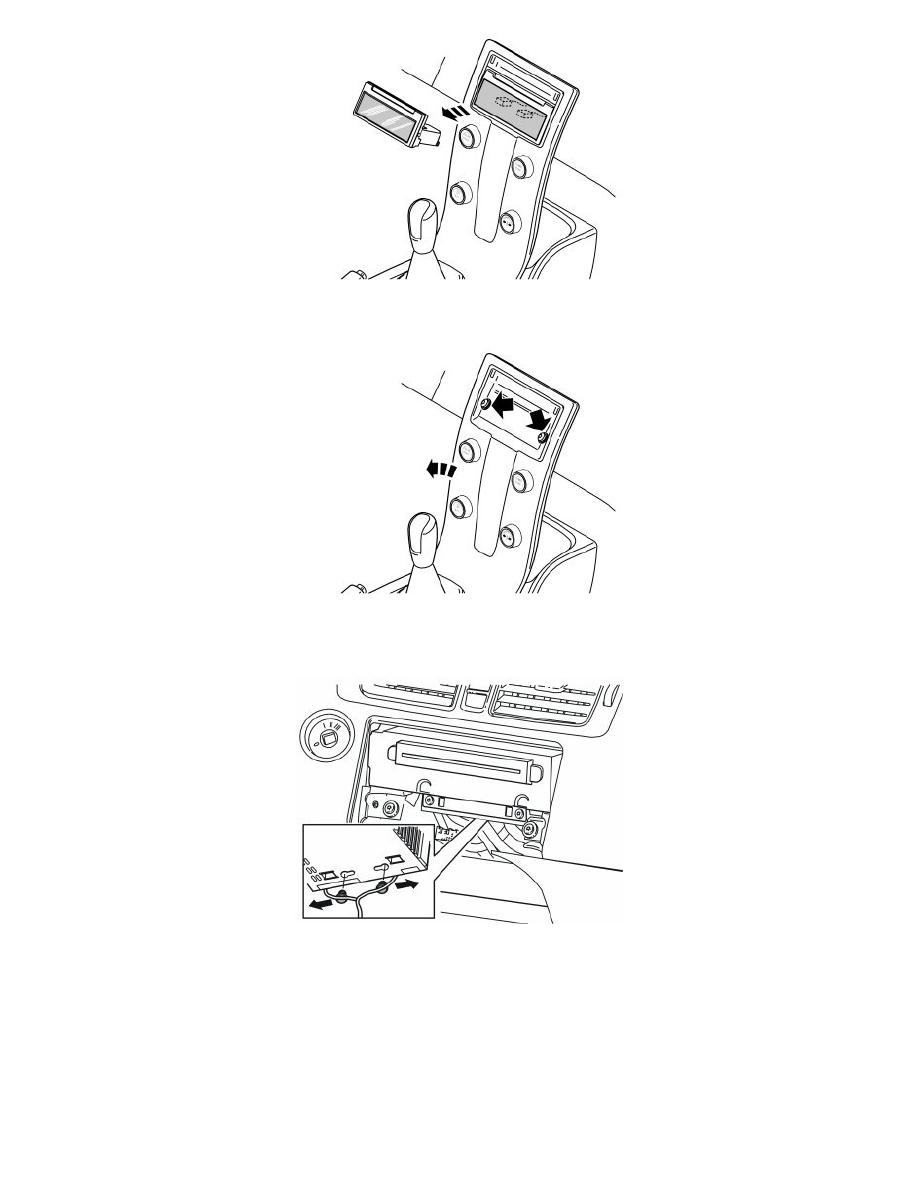
-
Press out the display module from the reverse of the centre console. Press straight backwards, using both hands.
-
Disconnect the two connectors. Put the display to one side.
-
Remove the two screws holding the centre console to the dashboard.
-
Remove the connector on the reverse of the dashboard environment panel.
-
Remove the centre console from the dashboard and tunnel console.
-
Remove the two clips securing the cables to the media player by first pressing them to the sides and then pulling them away downwards.
Note! Be careful with the optic cables so that they are not bent or stretched.
Illustration A
