S60 L5-2.4L VIN 64 B5244S6 (2003)
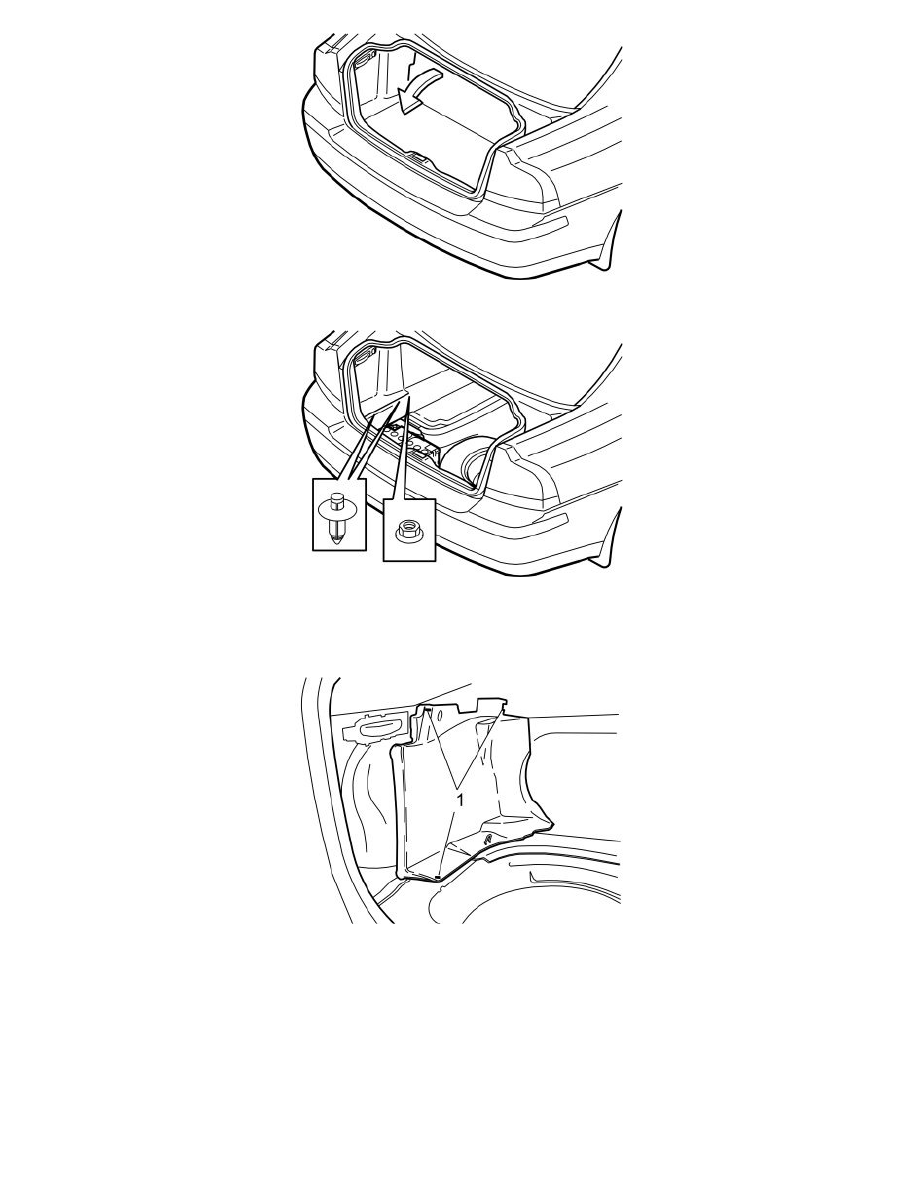
-
Remove the cargo compartment carpet.
-
Press in the centre of the clips on the lower edge of the folding side panel on the left-hand side until a click is heard.
-
Remove the two clips.
-
Remove the plastic nut at the front/lower edge of the side panel.
-
Lower the panel and remove it.
Remove:
-
the clips (1) in the left-hand front side panel in the cargo compartment.
-
the front side panel and place it to one side.
Installing the iPod adapter
