S60 L5-2.4L VIN 64 B5244S6 (2003)
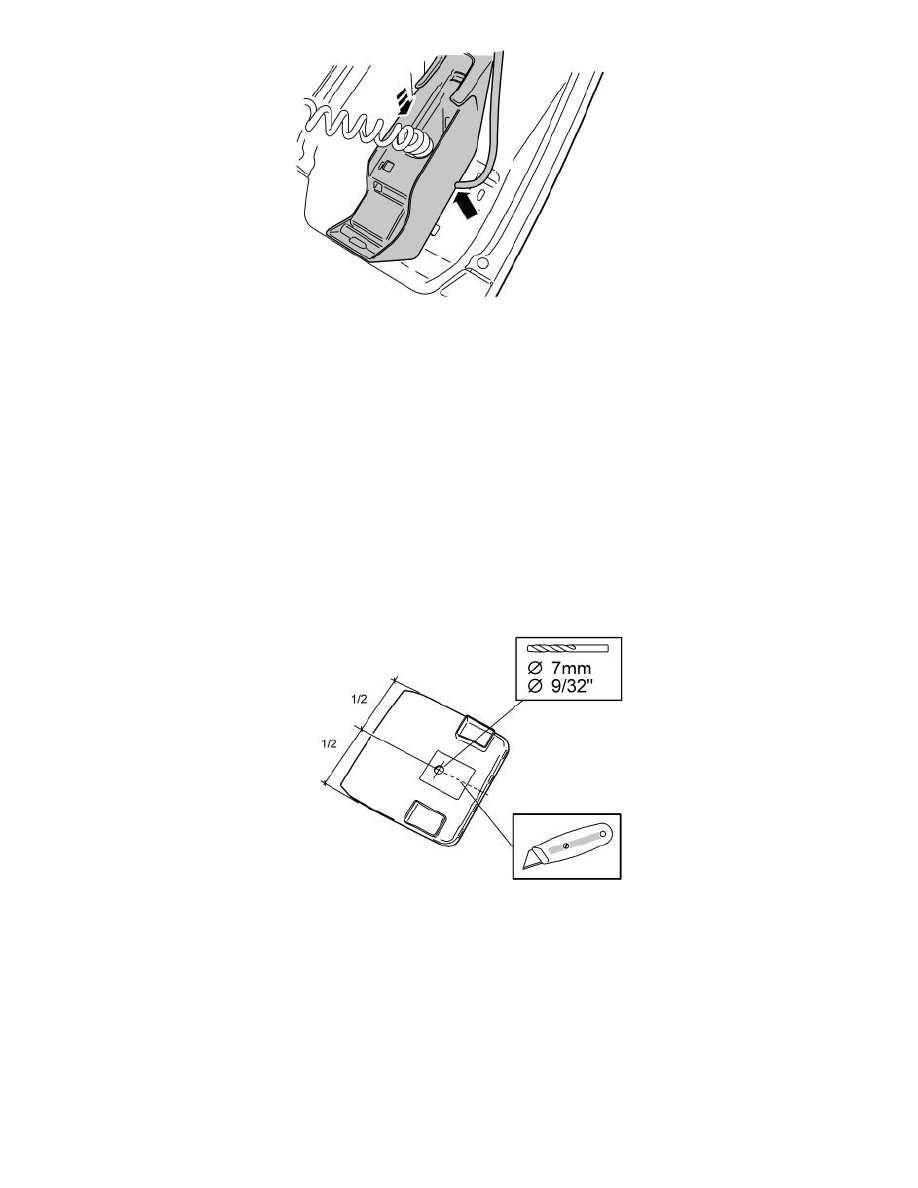
For cars from model year 2005- with integrated telephone
-
Lower the handset into the storage compartment and put it in the correct position.
-
Mark the left side of the handset where the iPod adapter cable shall go out.
-
Remove the handset and fill a recess for the cable so that it runs freely. Make sure that the cable does not chafe against the edges.
-
Adjust the length of the cable from the connector to the bottom of the storage compartment to 460 mm (18 1/8 "). Hide the excess cable length
inside the mat.
-
Reinstall the handset and tighten.
-
If necessary, make a recess for the cable in the left rubber mat.
-
Position the tunnel console and tighten the existing screws.
Applies to all models
-
Remove the masking tape from the handbrake handle.
-
Plug in the connectors of the 12V socket. If the car has an integrated telephone, plug in its connectors.
-
Reinstall the connectors in the holder/ashtray.
-
Reinstall the holder/ashtray and cover panel.
-
Position the cable in the bottom of the storage compartment.
For cars from model year 2005-
-
Drill a -7 mm (9/32 ") hole in the rubber mat of the storage compartment in the position indicated for the iPod adapter cable.
-
Cut the mat from the hole edge out to the edge using a carpet knife.
-
Clean the hole so that the cable has room.
