S60 L5-2.4L VIN 64 B5244S6 (2003)
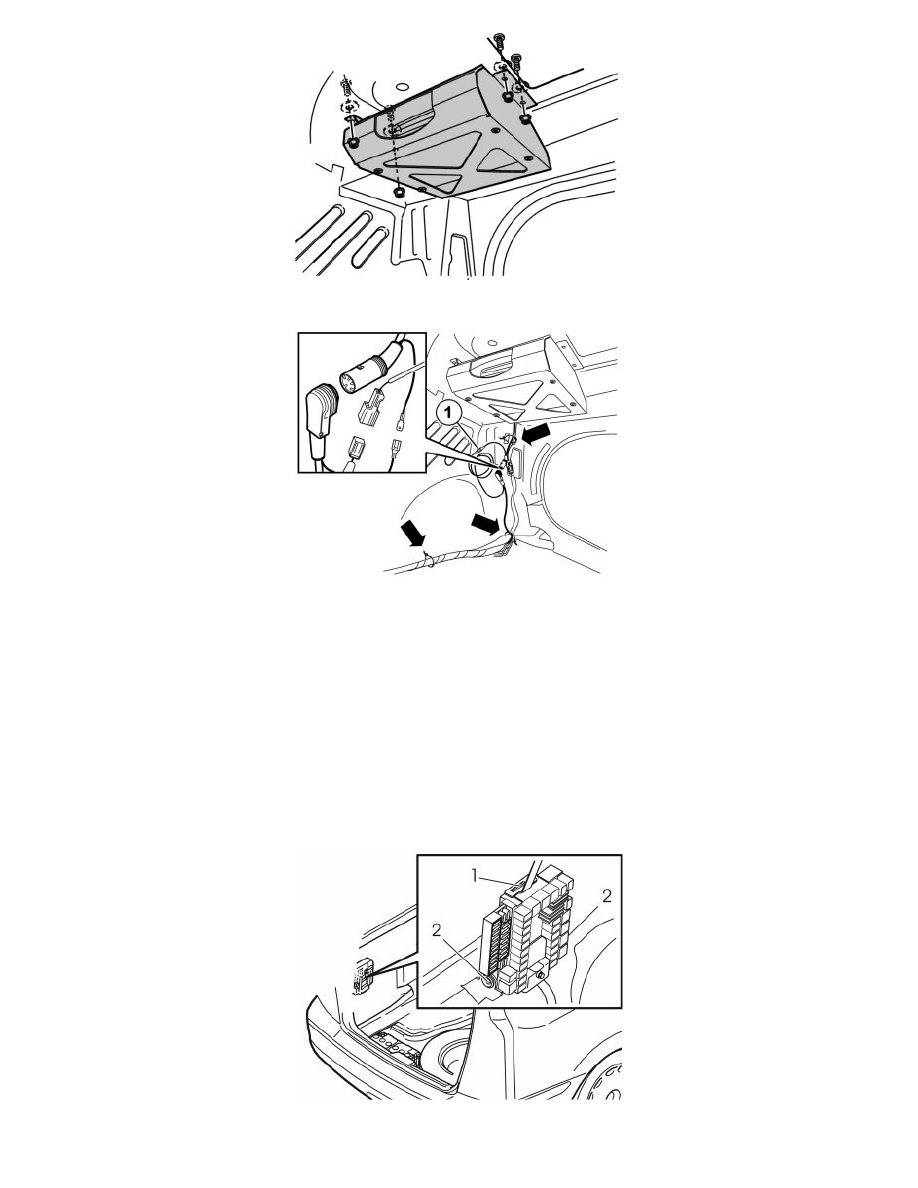
-
Install the console and the Jukebox with four screws, washers and nuts to the underside of the parcel shelf and tighten.
-
Connect the DIN cable and the long cable with the green connector in the pre-routed cable harness to the Jukebox adapter cable.
-
Connect the brown ground cable (1) with matching cable on the jukebox.
-
Clamp the cables in the body and at the existing cable harnesses with tie straps from the kit. Make sure that the cables do not chafe against sharp
edges in the body.
Part 2
Digital Jukebox, S60, without RTI (Continued)
Connecting to the fuse holder
Applies to cars up to and including model year -2004 (CH -424999)
Illustration A
-
Remove the rear electronic module (REM) by opening the catch (1) on the top of the module. Tip the module forward and lift it out of the
mountings (2).
