S60 L5-2.4L VIN 64 B5244S6 (2003)
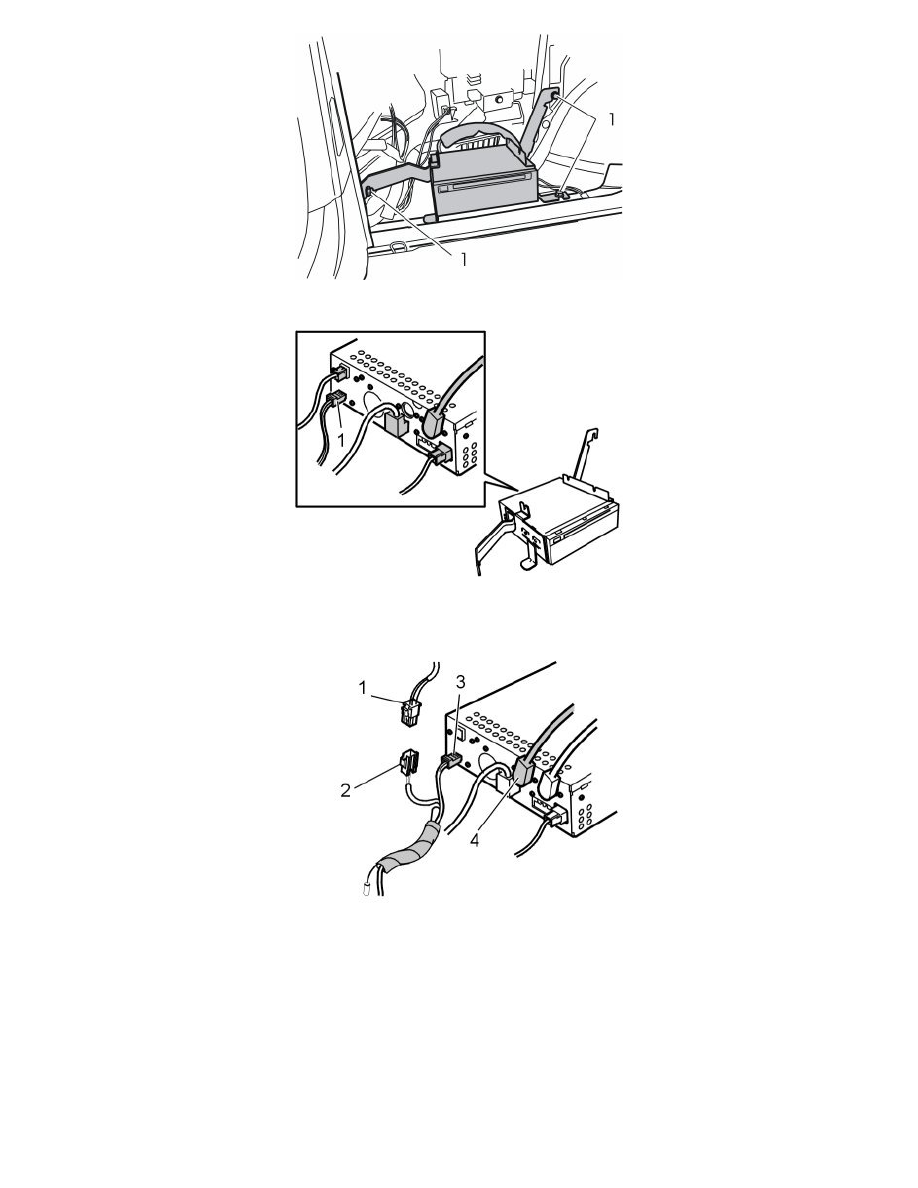
-
Unscrew the screws (1) and remove the DVD drive with the console from the side of the body.
-
Unplug the power supply connector (1) to the DVD unit.
Illustration A
-
Plug in the connector (1) previously detached from the DVD unit to one connector (2) in the cable harness to the Jukebox power supply.
-
Plug in the other connector (3) for the Jukebox power supply to the DVD unit.
-
Connect the DIN cable (4) from the Jukebox. (For cars with TV or Sirius unit, the DIN cable must be connected to this instead. Illustration B).
-
Reinstall the DVD drive and tighten the screws to 10 Nm (7.5 lbf.ft.).
Applies to cars -2004
-
Replace the fuse in fuse holder 10 in the rear electronic module (REM) with a 10 A fuse.
Illustration B
