S80 L5-2.5L Turbo VIN 59 B5254T2 (2004)
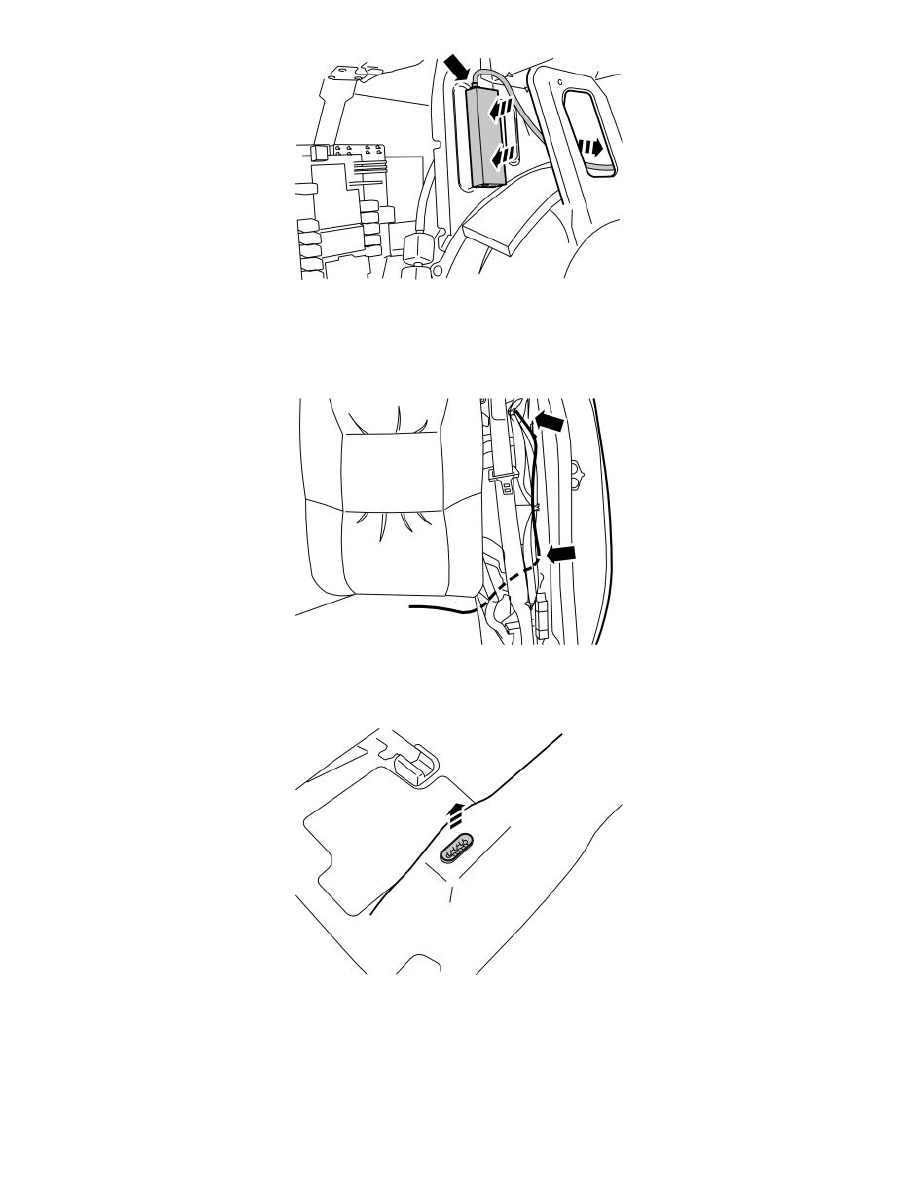
-
Press the iPod adapter onto the velcro fastener in the body in the position illustrated.
-
Insert the cable through the hole in the top edge of the wheel housing and route it up to the front edge of the wheel housing. Route the cable inside
of the lower part of the insulating panel and the rear part of the cable duct (Illustration B).
Note! Make sure that the adapter does not come into contact with the chassis ground.
Cable routing
Applies to all models
-
Remove the holder on the left side of the rear seat.
Illustration A
