S80 L5-2.5L Turbo VIN 59 B5254T2 (2004)
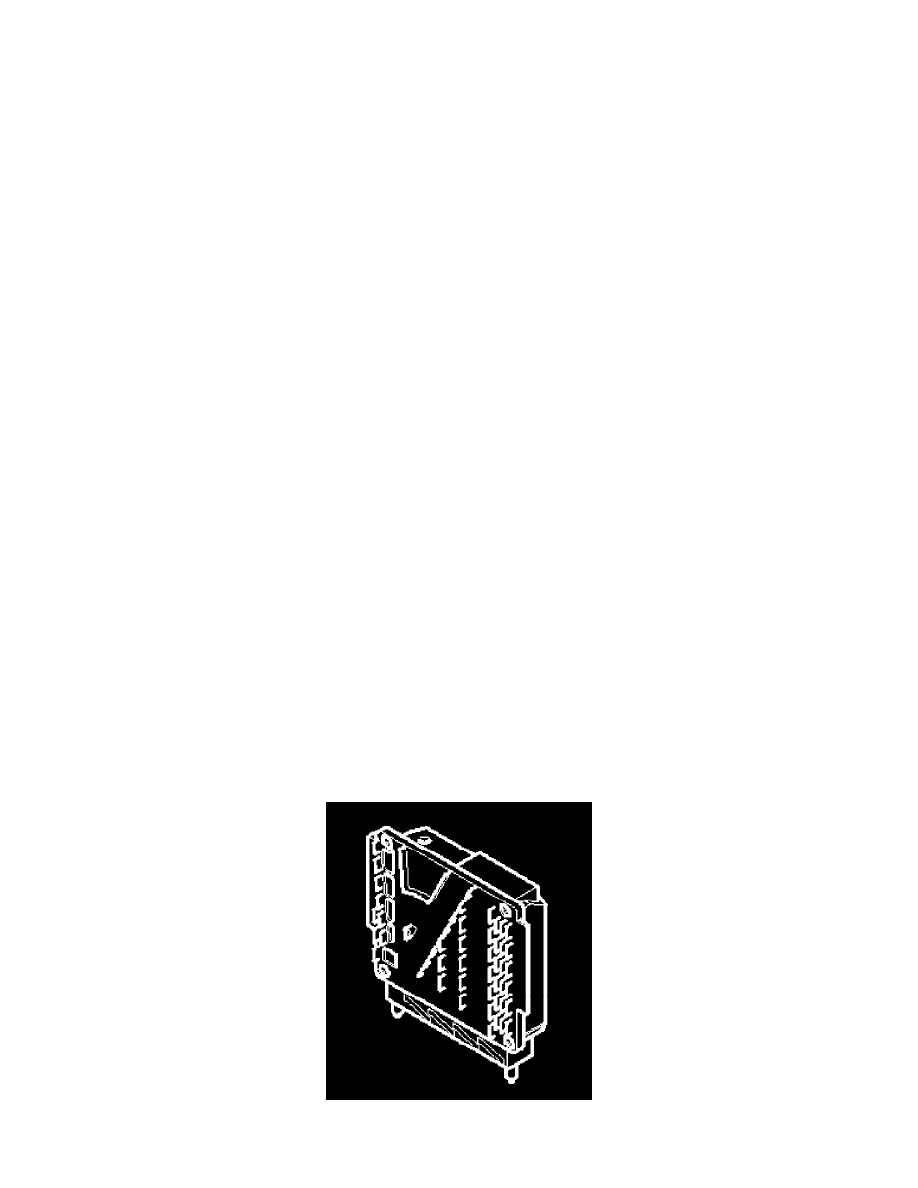
The ordering procedures for software can differ in different markets. Only ordering software via VIDA is described here.
Generally software downloading can be divided into two stages: First the software must be ordered and transmitted from the Volvo central database to
the VIDA station. Then the software must be downloaded from VIDA to the car.
Each replacement part at Volvo has a part number. This also applies to software. Software is listed in the replacement parts catalogue in exactly the same
way as any other component.
Each file in a control module also has a part number. This part number can be read from the car by reading off the control module ID via VIDA vehicle
communication.
NOTE: It does not necessarily mean that these part numbers are not used in the replacement parts catalogue. These are the unique numbers for each file
in the software package. The part number is used to determine if a software update, for a specific control module, has been carried out or not.
It is important to note that the files included in the software package are not chosen by the mechanic. The content of the software package is determined
by the software designer when the software is designed.
Software is ordered as follows:
The mechanic specifies which article must be ordered, and for what car (model and chassis number). This can either be carried out from the replacement
parts catalogue (via the part number) or using the VIDA software manager (via the software product).
A dialog box in VIDA asks if a control module has been replaced. If the mechanic responds that a control module has been replaced, the mechanic is
instructed to connect VIDA to the vehicle so that the hardware number and serial numbers can be read off, before the software is ordered.
If the mechanic replies that the control module has not been changed, the system will assume that the car and the Volvo database correspond. A
verification which ensures that this is the case will be carried out just before downloading.
If this verification indicates that the car and the database do not correspond, a fault adaptation will be run.
NOTE: The same software can be downloaded again without a new order being made. This is carried out by retrieving the same software package
which failed, but this time VIDA ignores the error flag.
In all cases a check that the desired software applies to the relevant vehicle is made in the Volvo central database. An error message is displayed for the
mechanic if any of these checks are not approved. The mechanic must determine what the fault is and reorder the software when the fault has been
remedied.
HINT: Assistance in seeing what type of fault it is in the relevant software package can be obtained by clicking "Components".
Downloading can start when the software has been supplied to the VIDA station and is accessible.
Software Downloading
Software downloading
Software is ordered via VIDA replacement parts catalogue (upgrades are ordered via VIDA software manager). This section describes the procedure for
software downloading between the VIDA station and the car.
