S80 L6-3.2L VIN 98 B6324S (2007)
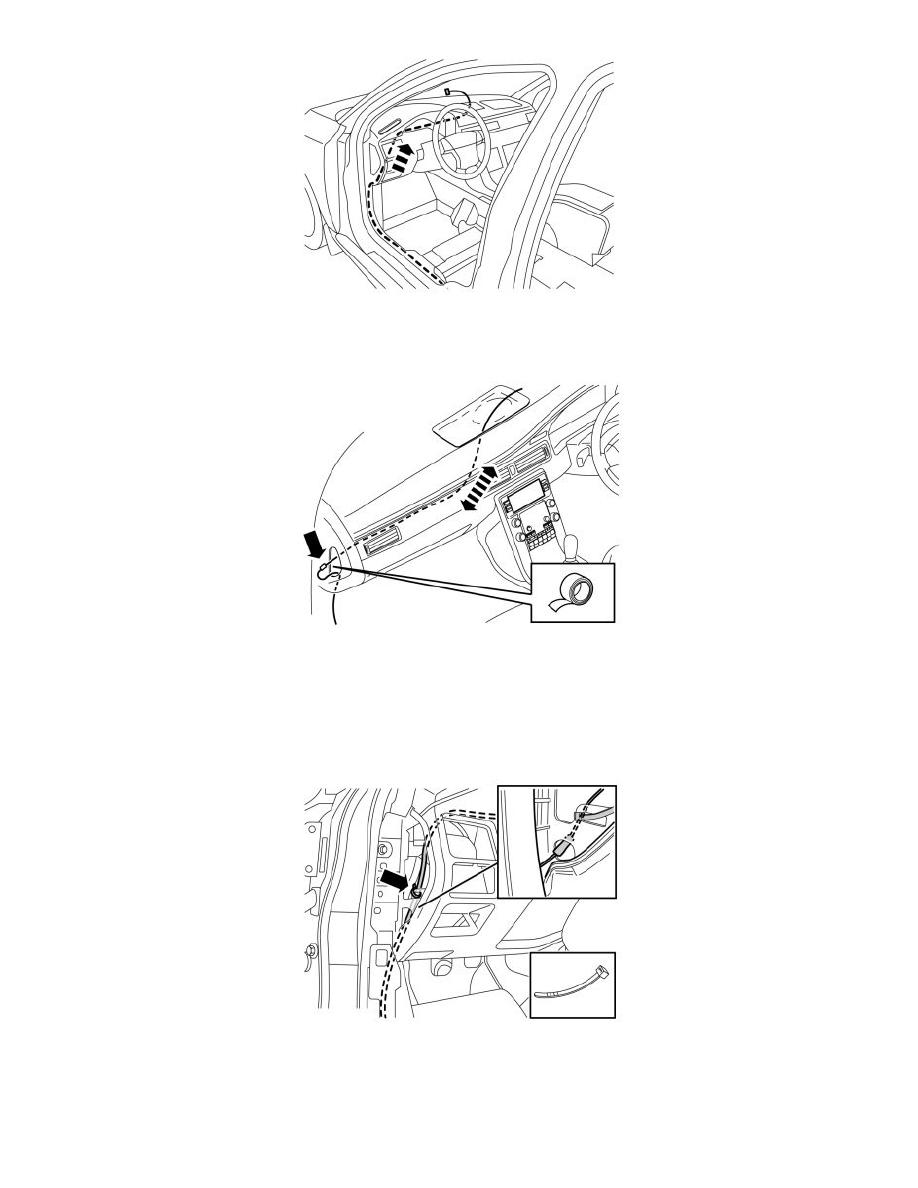
-
Route the cable harness inside the floor and insulation panels, up on the A post slightly, and then at an angle upwards, in through the lower hole
behind the end panel, towards the dashboard. Route the cable harness to the location for the screen in the dashboard.
-
Place the cable harness so that it does not come into contact with sharp edges or moving parts under the dashboard.
Applies to right-hand drive cars
-
Take a piece of wire and insert it by the air ducts through the hole for the screen. Pull it out to the left, above the glove compartment and out
through the left-hand end of the dashboard.
-
Tape the connector on the cable to the screen by the wire.
-
Pull the cable up to the location for the screen and out through the hole in the dashboard.
Illustration A
Applies to all models
-
Tape the cable using foam or insulation tape for example, at the point where the cable lies against the edge. This is to protect it against rubbing.
-
Take a tie strap from the kit and secure the cable in the hole on the end as illustrated.
Illustration B
