V40 L4-1.9L Turbo VIN 25 B4204T2 (2000)
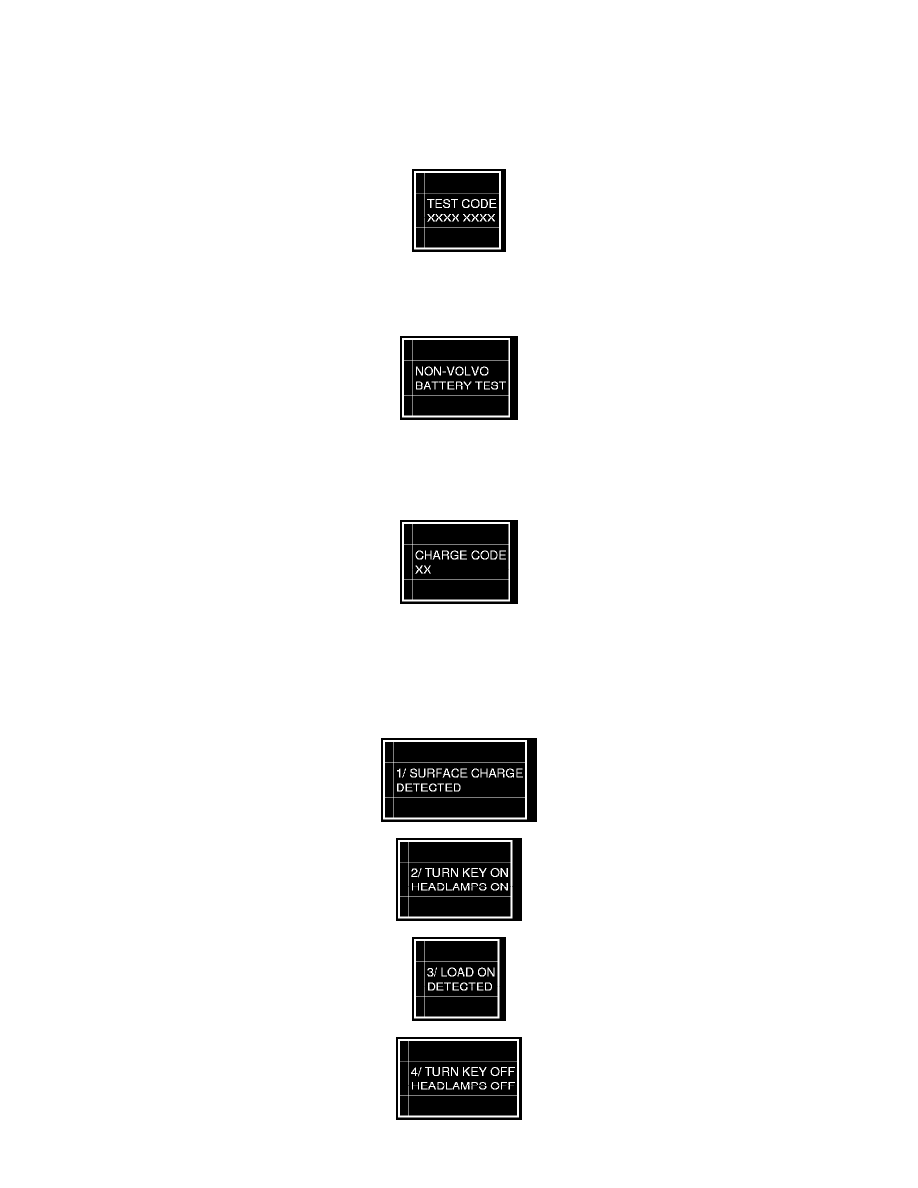
Additional functions of the Volvo Battery Analyzer 3100/3200
Test code
The INFORMATION (i) button (see the instruction card) can be pressed at any time when reading off the test results or state of charge to read off the
test code. Press INFORMATION again to return to test results or state of charge. The test code is used when making warranty claims.
Note! The test code is only accessible when testing genuine VOLVO batteries.
If the INFORMATION button is pressed after testing a battery other than a VOLVO original battery, the following message is displayed:
Charging code
The ENTER button (see the instruction card) can be pressed at any time when reading off test results or the state of charge to obtain the charging code.
Press ENTER again to return to the test results or state of charge.
Note! This function is not used at present.
Eliminating surface charging
When testing in the car is selected and the tester detects surface charge, a message will be displayed requesting that the headlamps are switched on to
remove the surface charge. For an explanation of surface charging, see Terminology See: Description and Operation/Battery/Terminology.
