V40 L4-1.9L Turbo VIN 29 B4204T3 (2002)
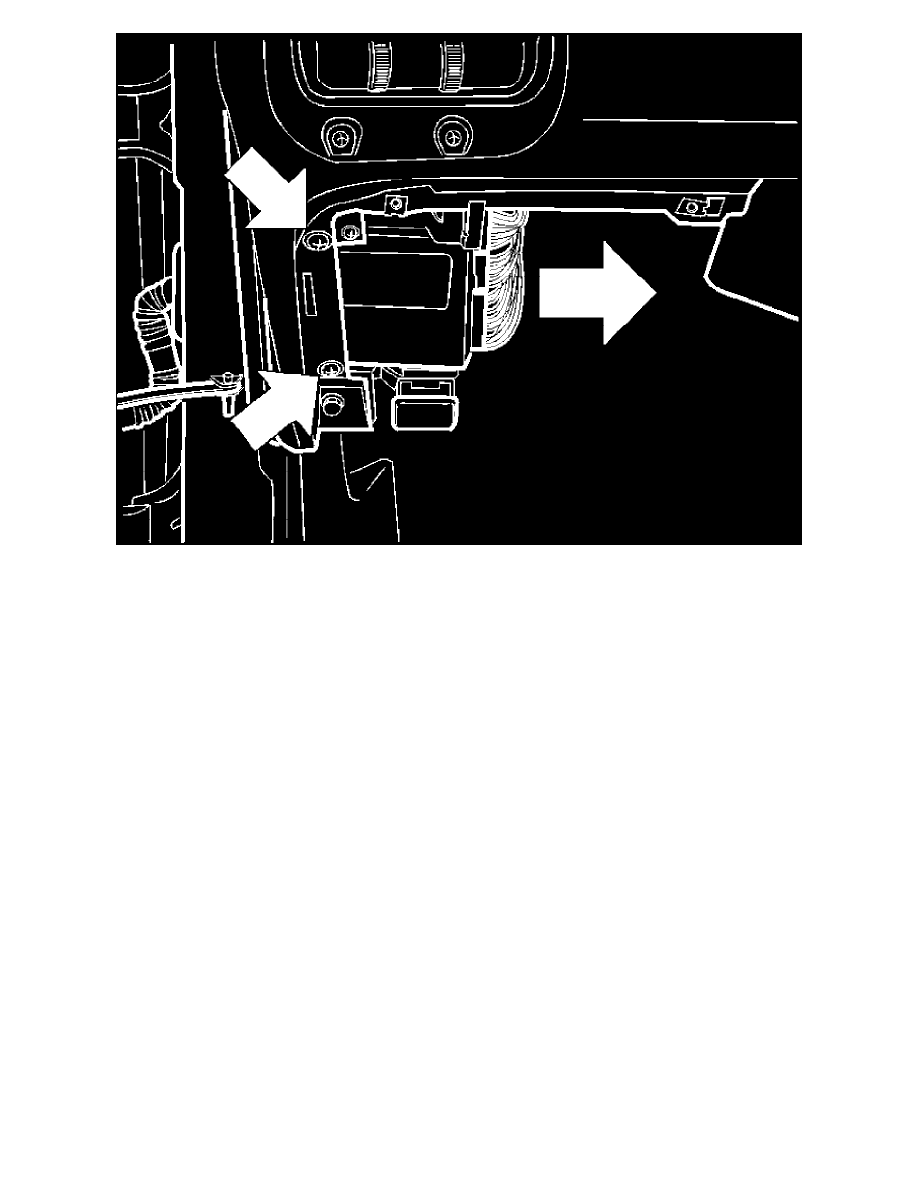
-
Remove four connectors from the central electronic module (CEM) (LHD cars: locking connector is on the upper side).
-
Remove two screws and remove the central electronic module (CEM).
NOTE: Always check the CEM and connectors before bending or pins and sockets may be damaged.
This may have caused the fault.
Install Central Electronic Module (CEM)
-
Position the module and tighten two screws.
-
Refit the connectors (4x) in the central electronic module (CEM).
Install Lower Panel, Drivers Side
-
Connect the wiring for the courtesy lighting.
-
Reinstall the panel under the dashboard.
-
Turn ignition to position II.
-
Reconnect the battery ground lead.
-
If applicable: re enter the radiocode.
-
Set the correct time at the clock.
NOTE: Reset the settings from the central electronic module (CEM) functions via VADIS car communicationn.
