V70 L5-2.4L VIN 61 B5244S (2004)
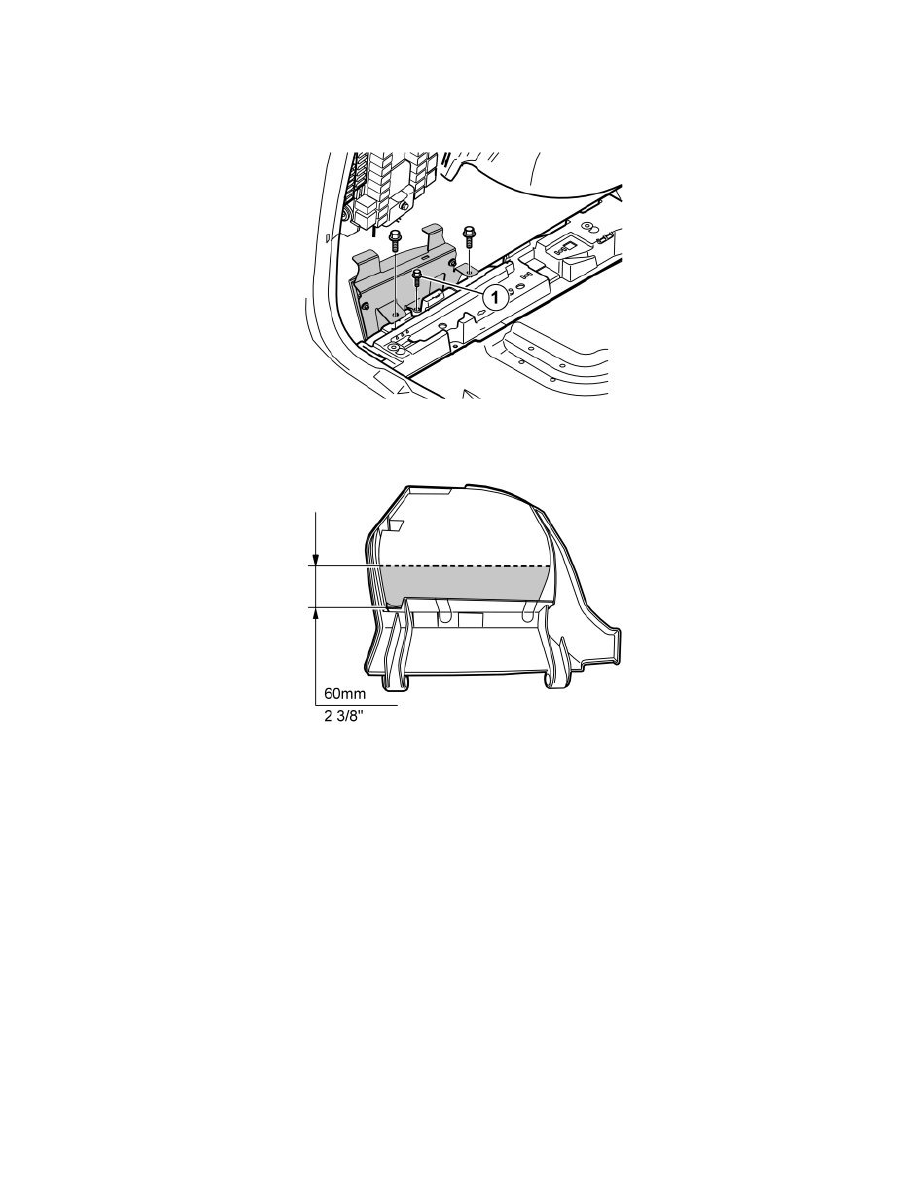
Applies to cars up to and including model year -2004 (V70 CH -458999, XC70 CH -172999)
-
Reinstall the insulation cover with the two clips over the DVD drive.
Applies to cars from model year 2005- (V70 CH 459000-, XC70 CH 173000-)
-
Fold back the insulation panel and secure it with the clip.
-
Remove the M6 screw (1) in the left-hand cargo floor support.
-
Take two screws from the kit and the removed M6 screw and tighten the bracket with Jukebox to the body. Torque tighten the M8 screws to 24
Nm (18 lbf.ft.) and the M6 screw to 10 Nm (7 lbf.ft.).
-
Cut away a piece of the insulation panel for a cut-out for the bracket on the folding panel as illustrated.
-
Reinstall the side bolster.
-
Reinstall the seat cushion and backrest.
-
Reconnect the battery negative lead.
-
Reinstall the storage compartment and floor hatches.
Check that the system is working.
-
Install the memory unit (DMS) in the Jukebox.
-
Switch on the radio and select the 10-CD changer.
Note! The first time the system is started it takes approx. 30 seconds before it is operational.
