V70 2.4 L5-2.4L VIN 61 B5244S (2001)
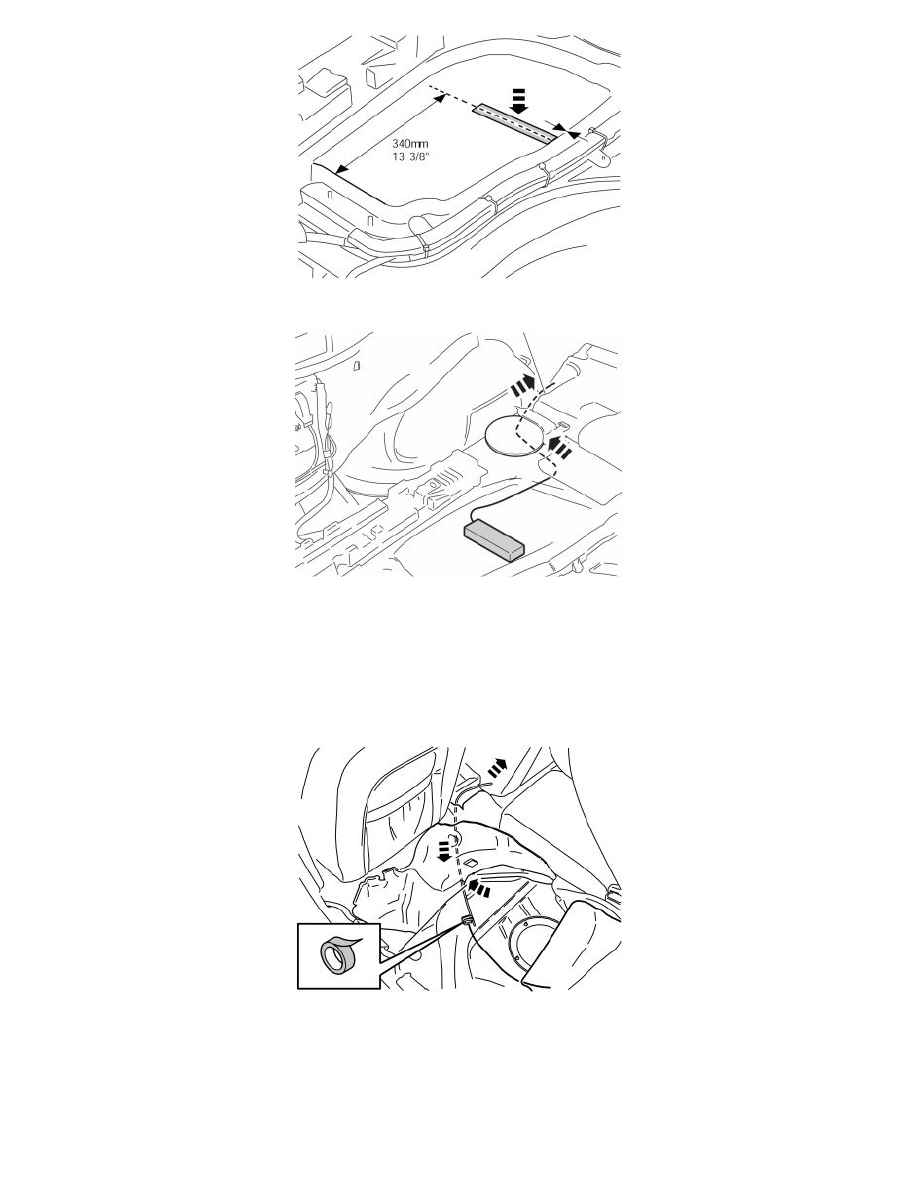
-
Press the other Velcro strip onto the cleaned surface in the cargo compartment as illustrated.
-
Position the iPod as desired, but do not press it into place on the Velcro yet.
-
Insert the cable beneath the foam rubber at the bumper mounting and out through the hole there. Then route the cable under the insulating mat,
beneath the backrest and forward.
On cars with auxiliary seat, there is a space at the left anchorage of the seat through which all cables can be routed.
Cable routing
Illustration A
-
Route the cable up to the iPod adapter.
-
Move aside the mat behind the left front seat.
-
Insert a wire spiral under the mat between the front seats and up to the hatch below the seat cushion to the iPod adapter cable.
-
Tape the routed cable to the wire spiral.
Illustration B
