V70 2.4 L5-2.4L VIN 61 B5244S (2001)
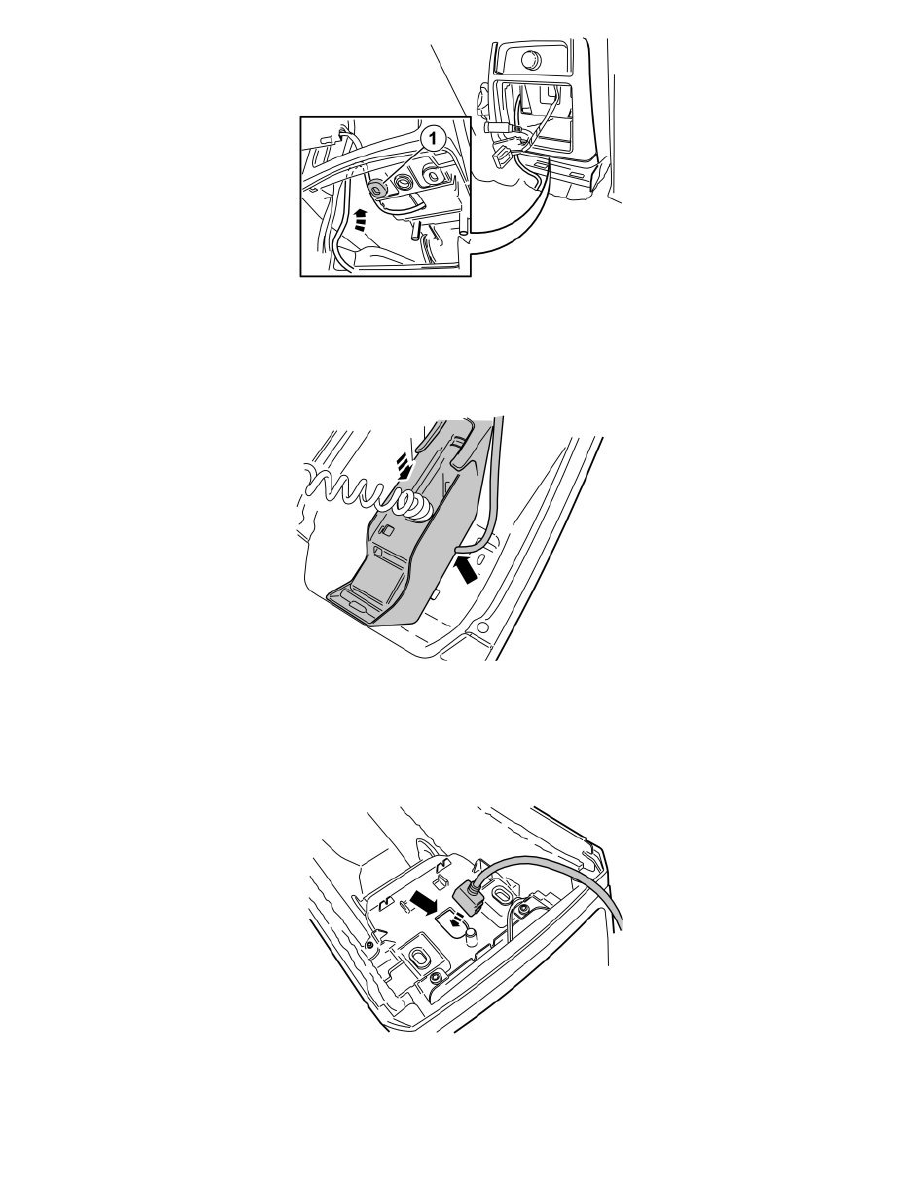
Applies to cars up to and including model year 2004
-
Route the cable on up on the left side in the tunnel console and forward so that it passes the tunnel console's left mounting (1) and is not pinched
when the tunnel console is secured in place.
-
Adjust the length of the cable from the connector to the bottom of the storage compartment to 460 mm (18 1/8 "). Hide the excess cable length
inside the mat.
-
Fasten the tunnel console in using the existing screws.
For cars up to model year -2004 with integrated telephone
-
Lower the handset into the storage compartment and put it in the correct position.
-
Mark the left side of the handset where the iPod adapter cable shall go out.
-
Remove the handset and fill a recess for the cable so that it runs freely. Make sure that the cable does not chafe against the edges.
-
Reinstall the handset and tighten.
-
If necessary, make a recess in the left rubber mat for the iPod adapter cable.
For cars from model year 2005- without integrated telephone
-
Insert the iPod adapter cable in the bottom of the tunnel console's storage compartment.
-
Reposition the tunnel console. Make sure that the cable is positioned between the two spring nuts of the tunnel console's mountings.
-
Adjust the length of the cable from the connector to the bottom of the storage compartment to 460 mm (18 1/8 "). Hide the excess cable length
inside the mat.
