V70 2.4 L5-2.4L VIN 61 B5244S (2001)
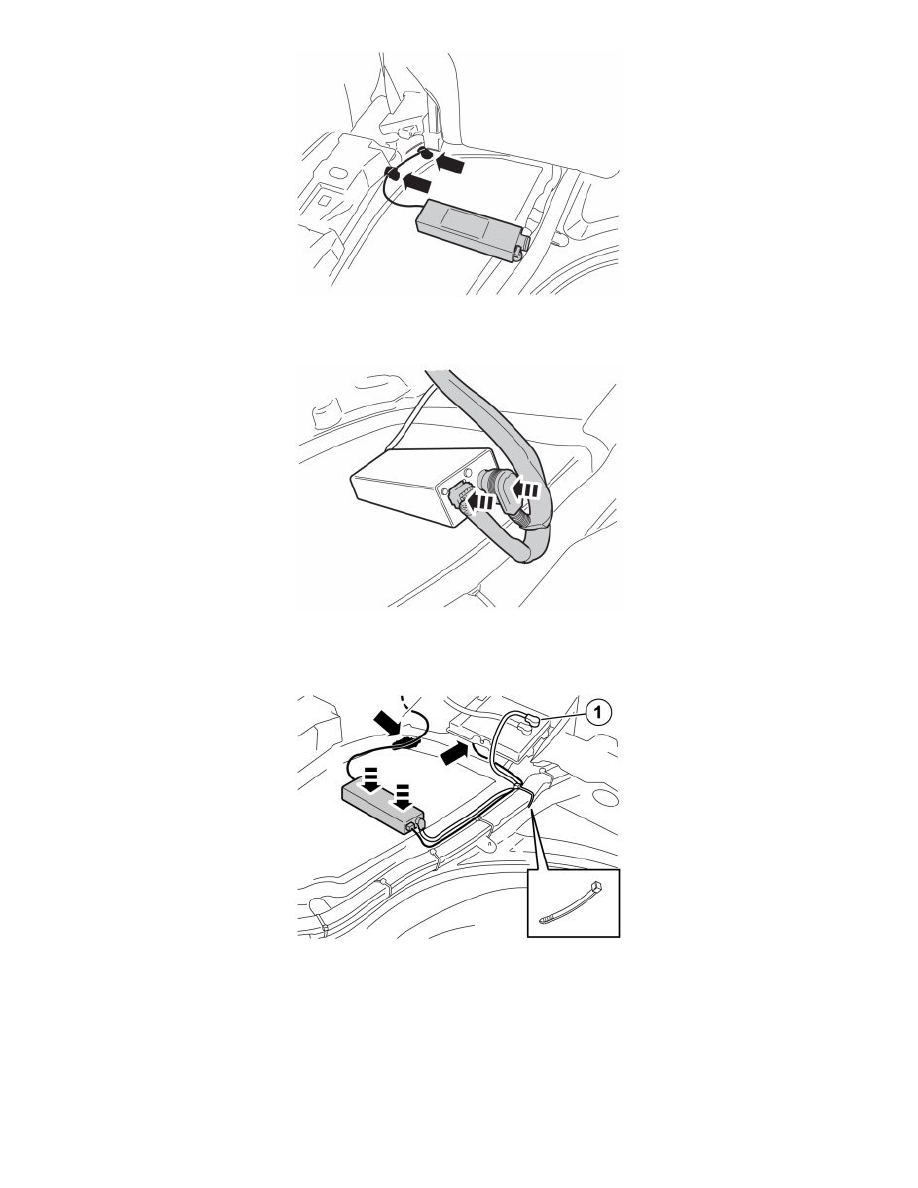
Only applies to cars with an auxiliary rear facing seat
-
Secure the Melbus cable in place with two pieces of butyl tape so that it is not pinched when the auxiliary seat is used.
For cars with Sirius satellite radio or TV
-
Connect the Melbus cable, P/N 8673298, to the iPod adapter.
-
Connect the routed power cable with the blue connector to the iPod adapter.
-
Position the iPod adapter on the Velcro strip so that the Melbus cable connector is in the recess at the cable duct and is not cracked.
Press the adapter into place properly.
-
Connect the remaining connector of the Melbus cable (1) to the Sirius/TV receiver.
-
Secure the cable that runs to the front seat using a piece of butyl tape. Secure the Melbus cable and the power cable with a tie strap. Position the
power cable under the receiver. Hide excess cable under the insulating mats.
Applies to all models
