V70 2.4 L5-2.4L VIN 61 B5244S (2001)
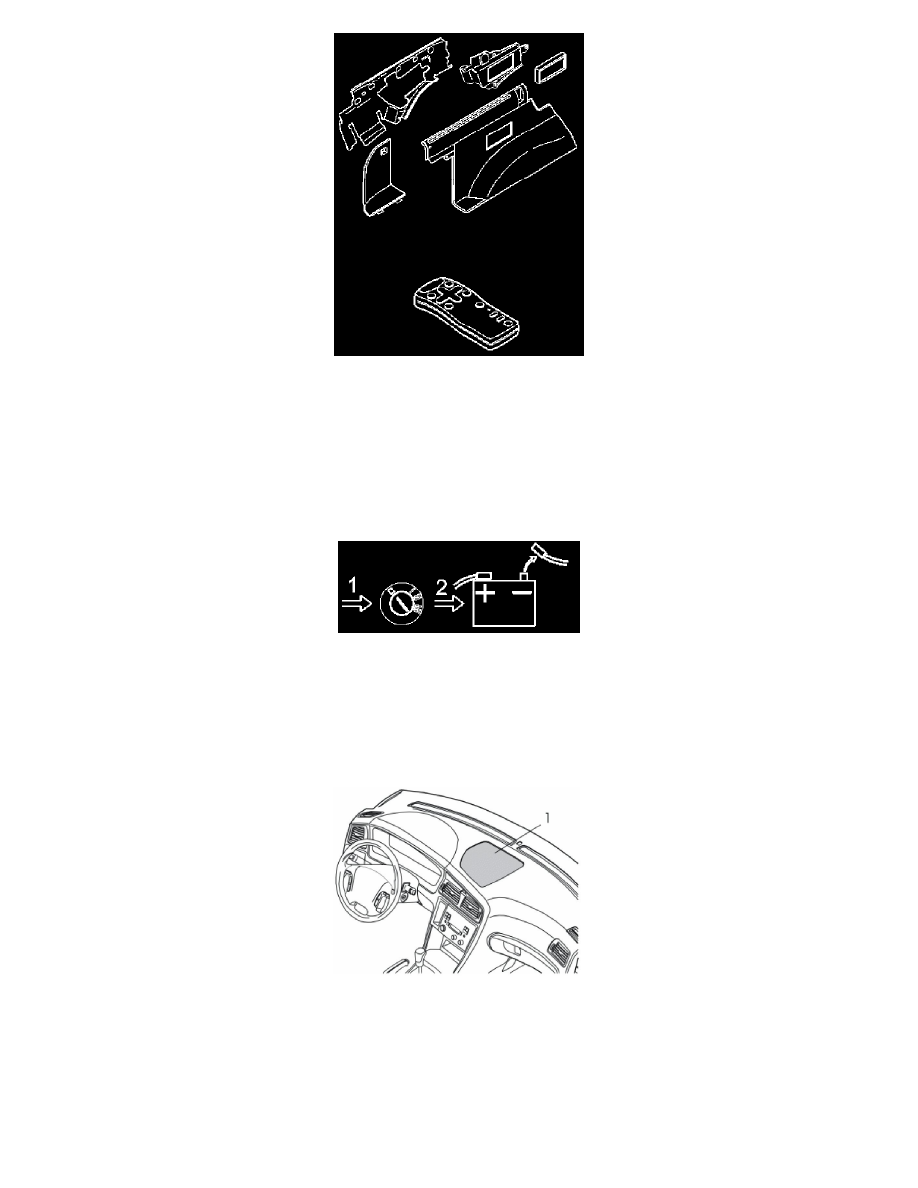
NOTE:
-
There is already a cable harness for the power supply to the CD changer in cars with CD changers. This cable harness must be removed. The new
cable harness supplies power to both the CD changer and the RTI/DVD and must be connected in the same position as the old cable harness.
Remove the blue connector from the CD changer. Remove the red and white cable from terminal 10 in the fuse holder. Remove the black ground
lead from the ground terminal under the left-hand rear seat cushion. Secure the excess wiring.
-
A short DIN cable which must be connected between the CD changer and DVD reader must be purchased separately.
-
This accessory requires software unique to the car.
-
Move the left front seat to the rearmost position. Move the gear selector lever to the rearmost position.
-
Turn the ignition key to position 0
-
Applies to cars with manual gearboxes: remove the ignition key from the ignition switch. Applies to cars with automatic gearboxes: leave the
ignition key in the ignition switch. The key is locked in the ignition switch.
NOTE: Wait at least five minutes before disassembling the connectors or removing other electrical equipment.
-
Disconnect the battery negative lead.
-
Carefully remove the loudspeaker grille (1) from the dashboard. Use a plastic weatherstrip tool.
