V70 2.4 L5-2.4L VIN 61 B5244S (2001)
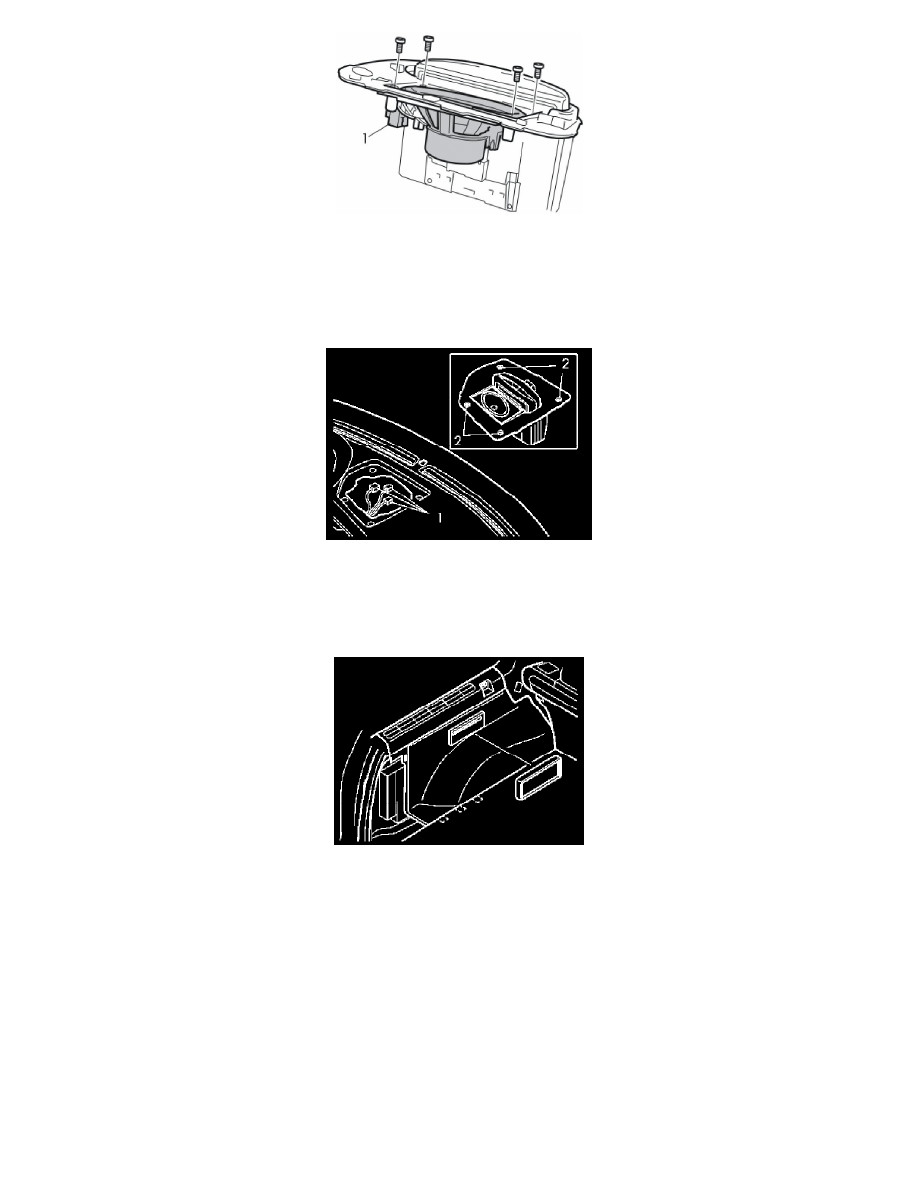
-
Install the centrally mounted loudspeaker in the display screen bracket
-
Tighten the loudspeaker into place using the four screws
-
Connect the connectors for the centrally mounted loudspeaker in the dashboard and the display screen bracket
-
Install the connector (1) for the centrally mounted loudspeaker underneath the left-hand side of the bracket as illustrated.
Applies to cars with a centrally mounted loudspeaker
-
Connect the three cables (1) to the display screen (and the centrally mounted loudspeaker)
-
Press the display screen and bracket into the dashboard. Tighten using the four existing screws (2)
-
Press the new loudspeaker grille into place on the dashboard.
Connect:
-
the green female connector on the new cable harness to the green male connector disconnected from the radio
-
the other two large connectors to the radio
-
the other connectors disconnected from the radio.
Reinstall:
-
the radio
-
the climate control panel after connecting the connectors on the reverse
-
the panel with the gear selector lever boot
-
the panel in front of the gear selector lever
-
the carpet
-
the side panel for the centre console
-
the sill trim panels on the left-hand side
-
the left-hand front seat. Tighten the front edge of the seat. Tighten the seat using the new screws from the kit. Tighten to 40 Nm (30 lbf.ft.)
-
the cover above the screws at the front edge of the seat
-
the D-post panel and the headlining
-
the small insulation panel at the fusebox
-
the left-hand side panel. Press the surround for the DVD reader onto the side panel. See the illustration
