V70R AWD L5-2.5L Turbo VIN 52 B5254T4 (2004)
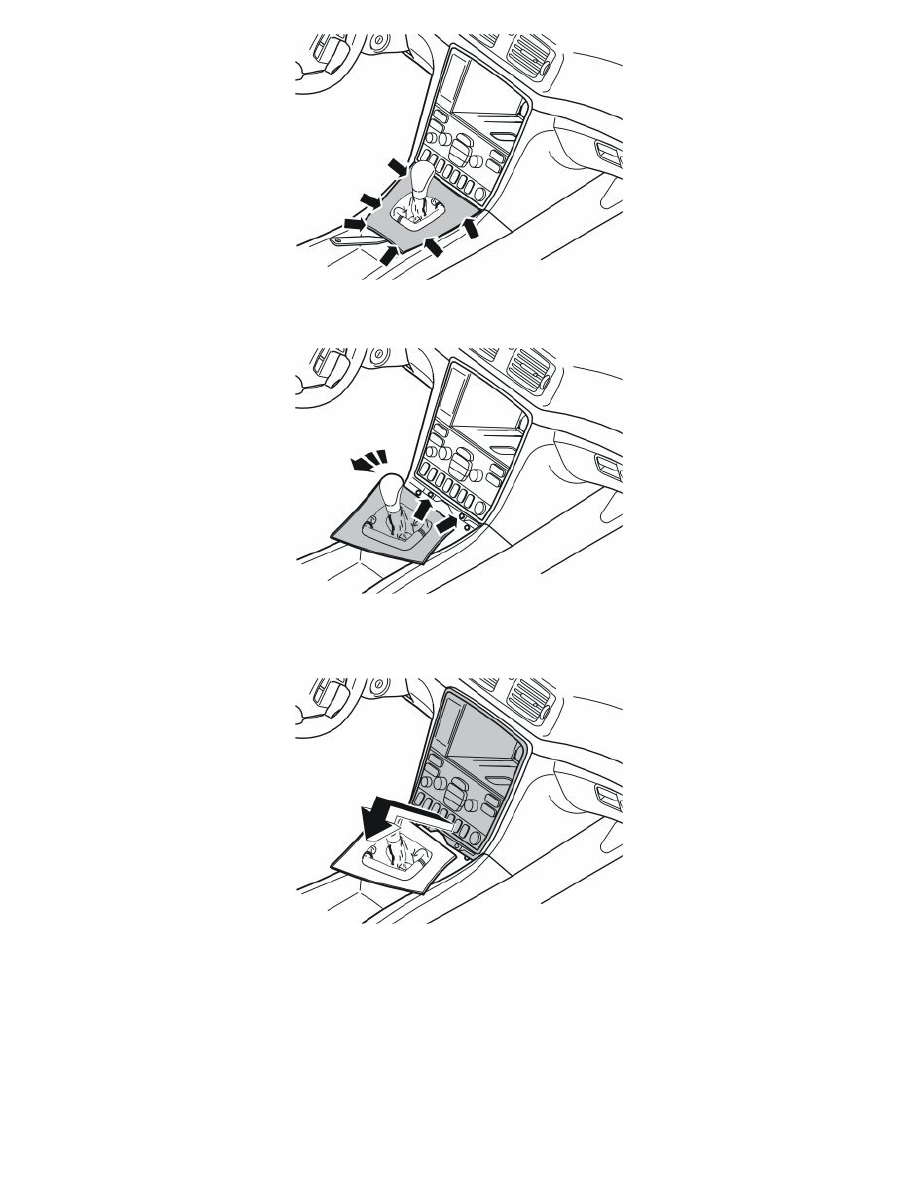
-
Detach the rear edge of the gear selector lever cover together with the boot until the two clips release. Use a plastic weatherstrip tool. Remove the
gear selector lever cover and the boot. Pull the panel up until the four clips at the sides release.
-
Apply the handbrake. Move the gear selector backwards
-
Turn the panel to the left to facilitate access
-
Remove the two screws holding the bracket with the radio and the dashboard environment panel in the centre console.
-
Remove the bracket with dashboard environment panel from the centre console: Pull the lower edge out and downwards until it releases from the
mounting at the upper edge. Then fold backwards.
Note! Do not damage the removed components and surrounding panels.
If necessary, remove the panel around the gear selector lever to gain more space. The panel is secured by four catches on the lower side at the boot.
-
Remove the connectors from the dashboard environment panel. Disconnect the connector for the phone if installed.
