XC60 FWD L6-3.2L VIN 96 B6324S2 (2010)
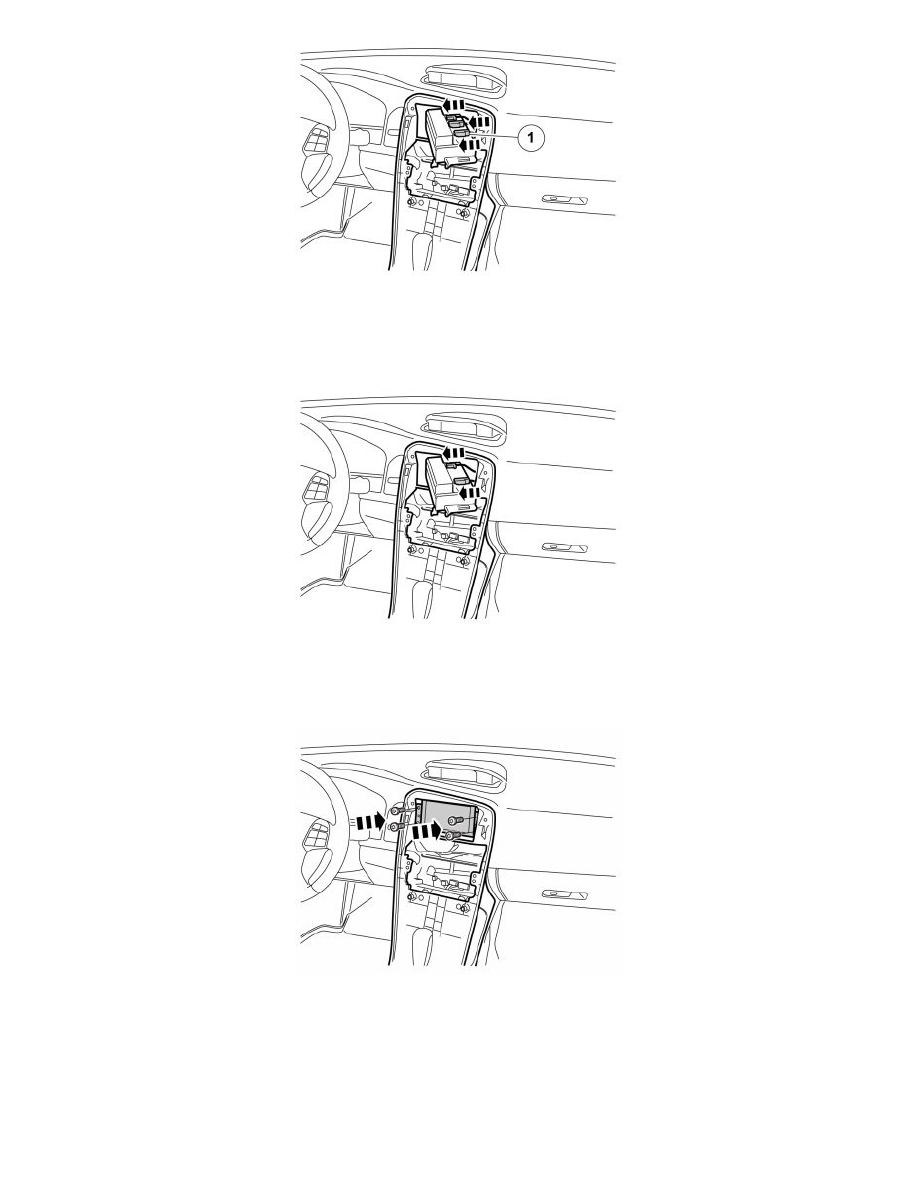
-
Connect connector (1) to the routed cable from the control module to display.
-
Connect the remaining connector to the display.
Applies to all where the display is included in the kit.
-
Take the display from the kit.
-
Connect the connectors from the two routed cables from the control module and power supply to the display.
Applies to all models
-
Reinstall the display.
-
Take screws from the kit or use existing screws and tighten the display.
Note! Do not damage the display and panel.
