XC90 FWD L6-3.2L VIN 98 B6324S (2007)
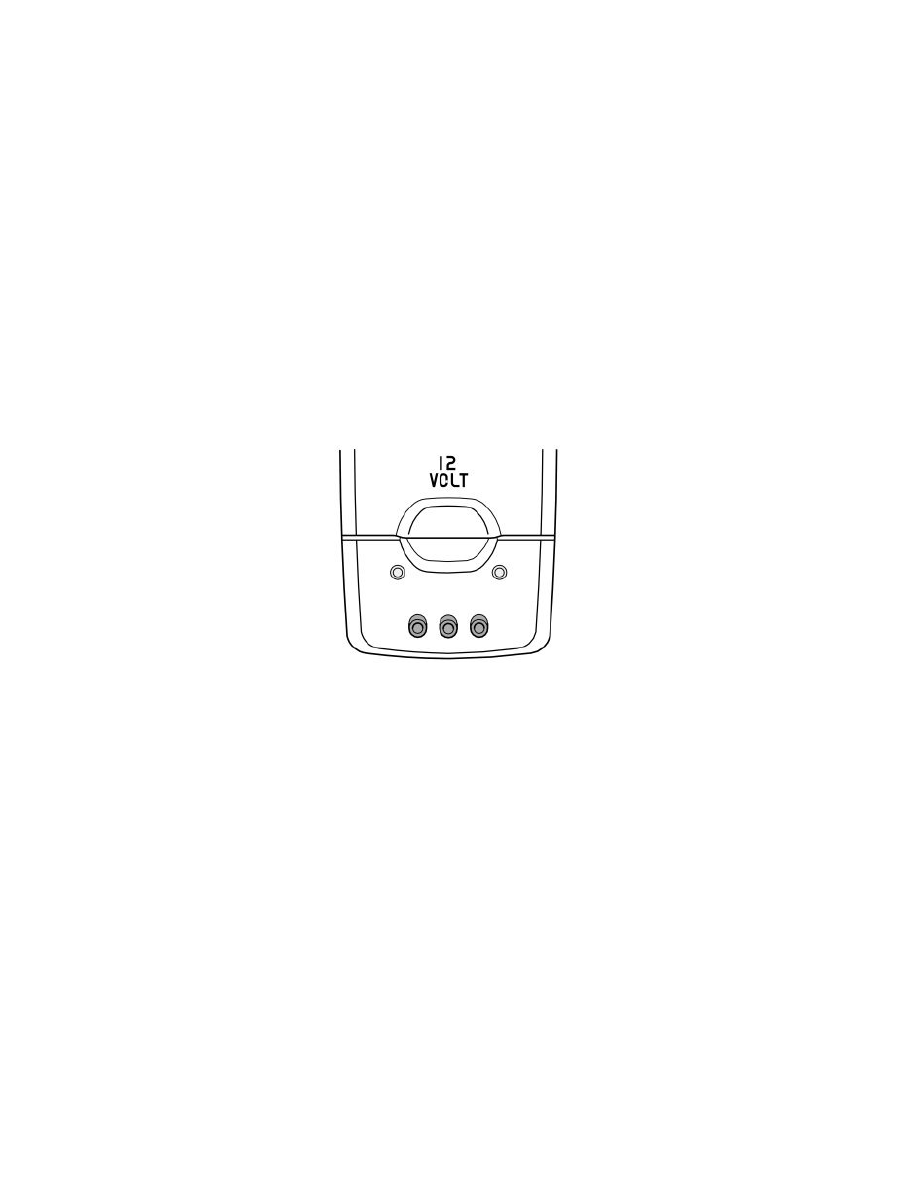
Auxiliary Input / Output Jack: Testing and Inspection
Checking AUX-Panel, Rear Seat Entertainment, Generation 4.1
Checking AUX-panel
Fault-tracing information
The AUX-panel is there so that one can use other AV-sources in the system for rear seat entertainment than the DVD-player, e.g., video cameras, game
pads and portable DVD-players. The panel has three RCA-contacts for connecting external equipment and two headphone outputs for connecting wired
headphones. The headphone sockets are available as a back-up solution if the batteries in the wireless headphones should run out.
The RCA-contacts also function as an input in the system and when any AV-source, e.g., a video camera, has been connected to connections, it can be
selected as a source with the remote control at any or both screens.
Headphones connected by wire to the headphone sockets will play the audio source that has been selected on the same side that the headphone socket is
located on - that is, the left socket plays the sound that was selected at the left screen and the right socket plays the sound that was selected at the right
screen.
If AV-signals to or from the AUX-panel should not arrive, probable malfunction causes are:
-
Damaged leads between the Rear seat entertainment module (RSE) and the AUX-panel.
-
Damaged AUX-panel.
-
Connected AV source is damaged.
Hint: In order for AV sources to be played in the system for rear seat entertainment, the system for rear seat entertainment must be on and work
faultlessly.
Continue - Checking the wiring and component
-------------------------------------------------
Checking the wiring and component
Checking for the fault
If possible, check if the customer's symptom remains.
Loss of audio signals from the headphone sockets is easiest checked by inserting a CD or DVD in the DVD-player, and that the DVD-player is selected
as source with the remote control.
Also check that the sound from the DVD-player can be heard via other channels such as the wireless headphones or via the rear speakers, this to ensure
that there is no problem in the Rear seat entertainment module (RSE).
Hint: If possible, test the function with an AV source to determine whether the fault is in the vehicle or in the customer's connected equipment.
Checking the wiring
Check the leads between Rear seat entertainment module (RSE) and the AUX-panel for the malfunction that the customer complained about. Check the
cables for short-circuit to voltage, short-circuit to ground and open circuit. For further information, see the wiring diagram.
Check the control module connector. Check for contact resistance and oxidation. Check for loose connections.
Check the AV panel's RCA connectors for loose connections, open-circuits, short-circuits and the connectors connection to wiring.
Other information
-
Signal specification, rear seat entertainment module (RSE), generation 4.1 See: Testing and Inspection/Pinout Values and Diagnostic
Parameters/Signal Specification, Rear Seat Entertainment Module (RSE), Generation 4.1
