XC90 FWD L6-3.2L VIN 98 B6324S (2007)
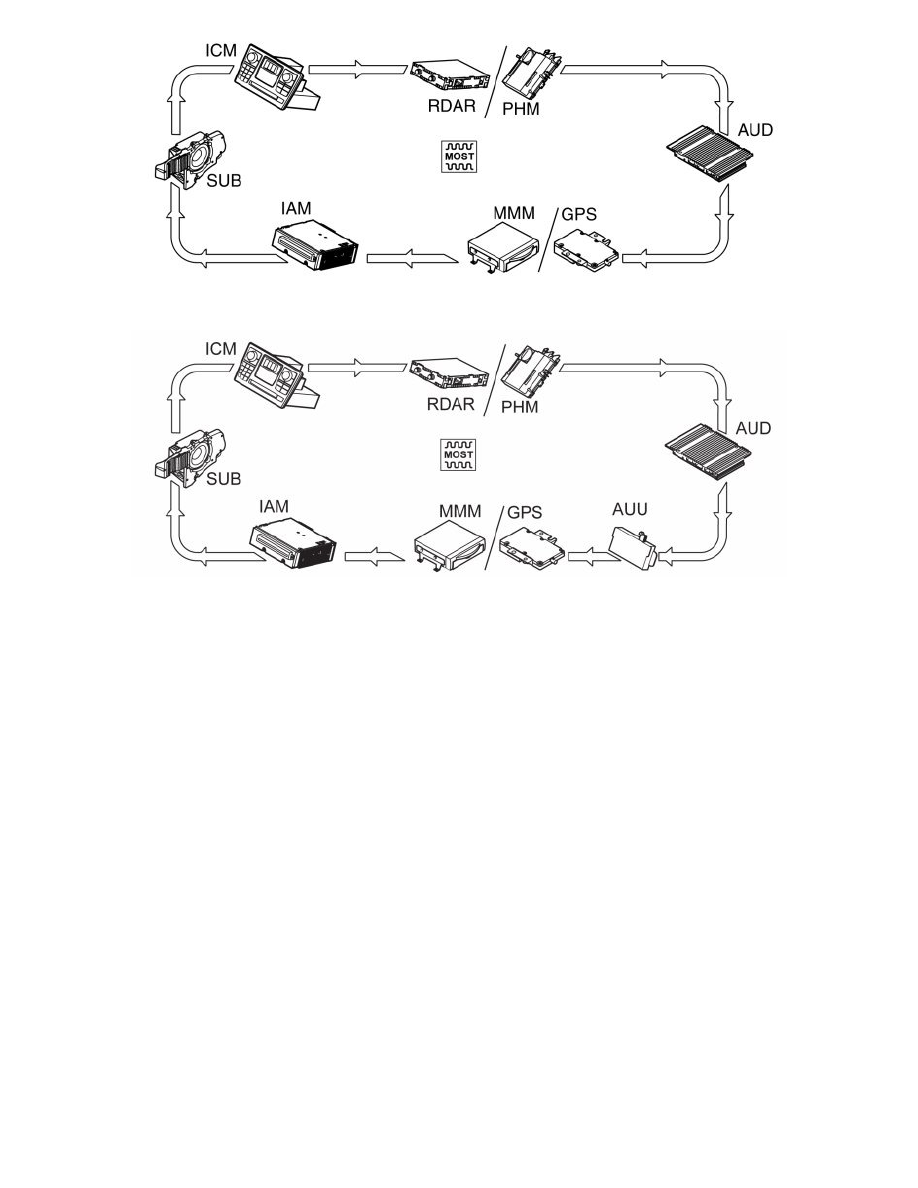
Model year 2007 (from and incl. structure week 200709)
Note! The control modules on the MOST network should be positioned in a particular order. If this order is not followed, troubleshooting of
the MOST network will be more difficult.
When a control module is added to the MOST network, it should be placed in the correct order on the network to make it easier to fault-trace the control
modules.
If the control modules are connected in another order, this does not effect the function of the MOST network, but fault-tracing will be more difficult.
Control modules should be placed in the following order (applies to and incl. structure week 200708, model year 2007):
1. Infotainment control module (ICM)
2. The Remote Digital Audio Receiver (RDAR)/Phone module (PHM)
3. Audio module (AUD)
4. Multimedia module (MMM)/Global positioning system module (GPS)
5. Integrated Audio Module (IAM)
6. Subwoofer module (SUB)
Control modules should be placed in the following order (applies from and incl. model year 2007, structure week 200709):
1. Infotainment control module (ICM)
2. The Remote Digital Audio Receiver (RDAR)/Phone module (PHM)
3. Audio module (AUD)
4. Accessory USB unit (AUU)
5. Multimedia module (MMM)/Global positioning system module (GPS)
6. Integrated Audio Module (IAM)
7. Subwoofer module (SUB)
If the minimum configuration of control modules on the MOST network in the car is used, the following control modules are connected:
-
infotainment control module (ICM)
-
Integrated Audio Module (IAM)
