XC90 FWD L6-3.2L VIN 98 B6324S (2007)
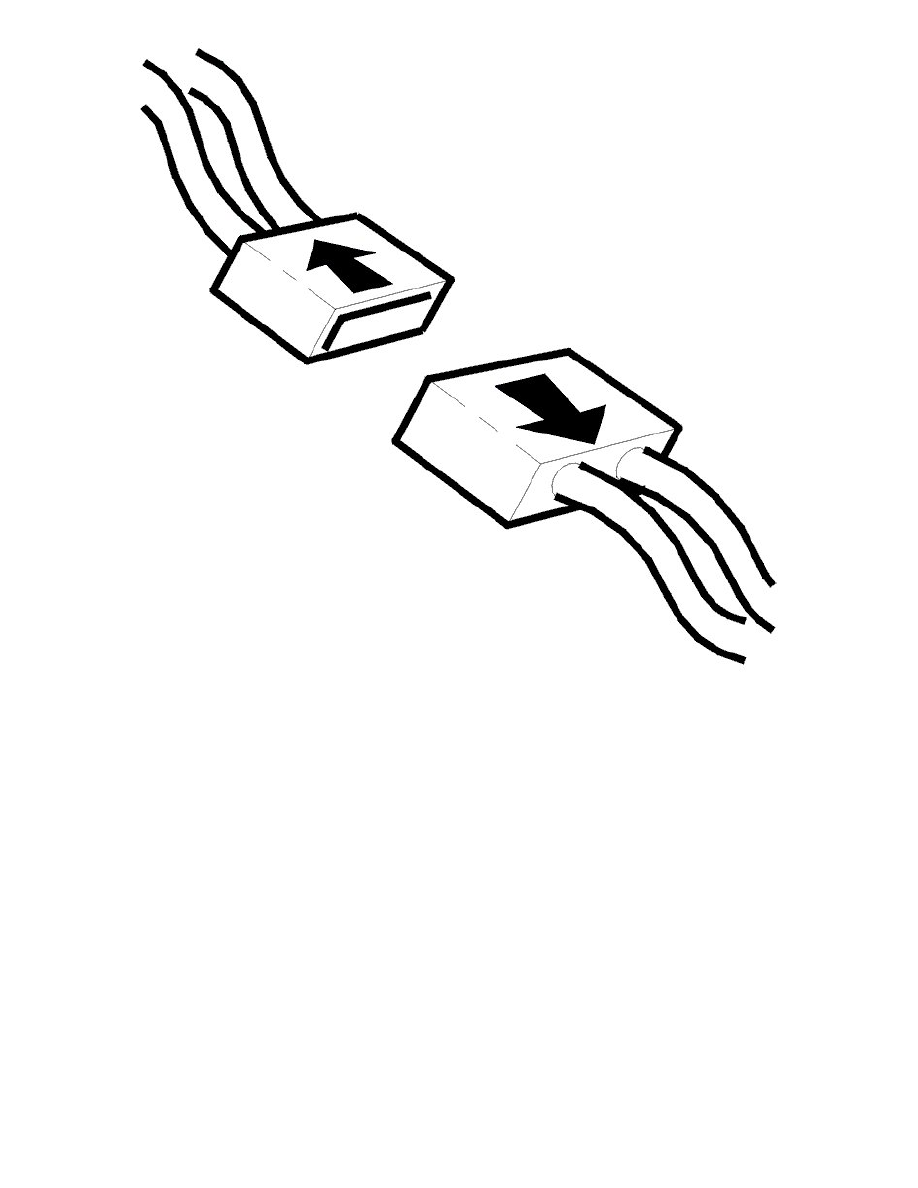
-
Ignition off
-
Disconnect the 10-pin connector from the display screen and multimedia module (MMM).
Checking the cable
Check the connectors. Check for loose connections and oxidation.
Check the cable terminals in the female and male sections of the connector. The cable terminals must not be damaged or pressed back
Check the signal cable between display screen terminal #1 (10-pin connector) and multimedia module (MMM) terminal #B1 (#1). Check for a
short-circuit to supply voltage. Check for a short-circuit to ground. Check for an open-circuit.
Check the signal cable between display screen terminal #2 (10-pin connector) and multimedia module (MMM) terminal #B2 (#2). Check for a
short-circuit to supply voltage. Check for a short-circuit to ground. Check for an open-circuit.
Check the signal cable between display screen terminal #7 (10-pin connector) and multimedia module (MMM) terminal #B7 (#7). Check for a
short-circuit to supply voltage. Check for a short-circuit to ground. Check for an open-circuit.
Check the signal cable between the 10-pin connector for display screen terminal #6 and multimedia module (MMM) terminal #B6 (#6). Check for a
short-circuit to supply voltage. Check for a short-circuit to ground. Check for an open-circuit.
Check the signal cable between display screen terminal #6 (10-pin connector) and multimedia module (MMM) terminal #B6 (#6). Check for a
short-circuit to supply voltage. Check for a short-circuit to ground. Check for an open-circuit.
If no fault is found, replace the display screen.
Remedy as necessary
Other information:
-
To connect the breakout box, see Connecting the breakout box See: Pinout Values and Diagnostic Parameters/Connecting the Breakout
Box/Connecting the Breakout Box, Multimedia Module (MMM)
-
To access or replace the multimedia module (MMM), see Multimedia module (MMM), replacing See: Service and Repair/Multimedia Module
(MMM), Replacing
-
To access or replace the display screen, see Central loudspeaker, replacing See: Accessories and Optional Equipment/Radio, Stereo, and Compact
