A3 Mk1
|
|
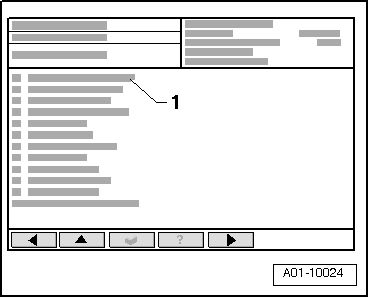
|
|
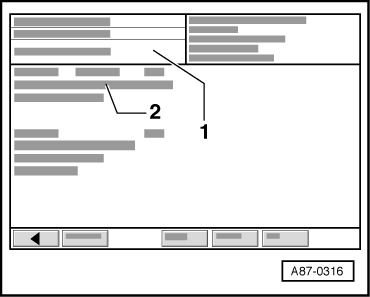
|
| -1- | Content of event memory | 0 faults detected or X faults detected |
| -2- | Fault entry | Fault code Fault location Fault type |
|
|
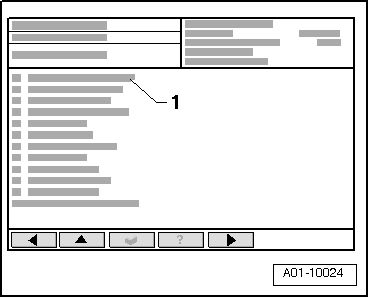
|
|
|
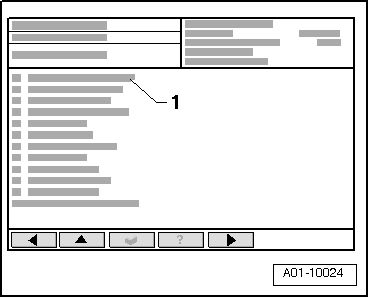
|
|
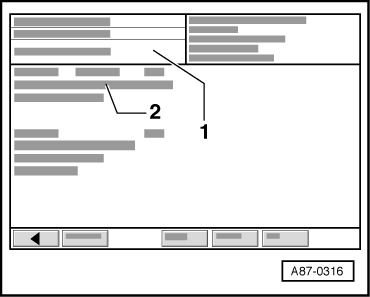
|
| -1- | Content of event memory | 0 faults detected or X faults detected |
| -2- | Fault entry | Fault code Fault location Fault type |
|
|
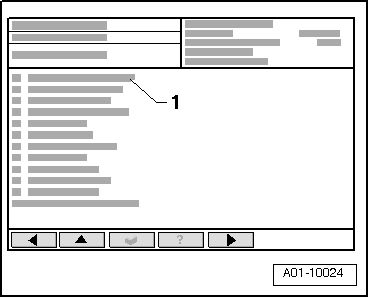
|