A4 Mk1
|
Servicing shift mechanism
Removing and installing selector lever handle
|
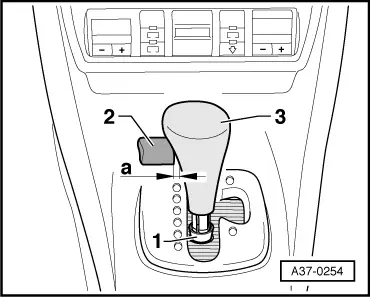 |
|
|
Removing
Dimension a = 3 mm Installing
|
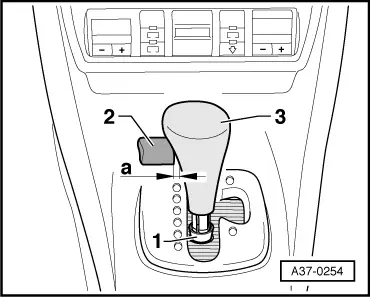 |
|
|
|
Servicing shift mechanism
Removing and installing selector lever handle
|
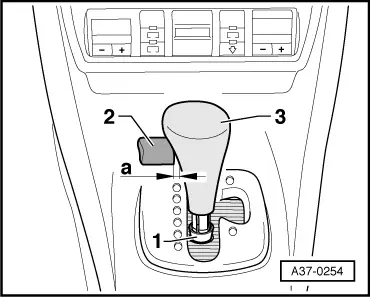 |
|
|
Removing
Dimension a = 3 mm Installing
|
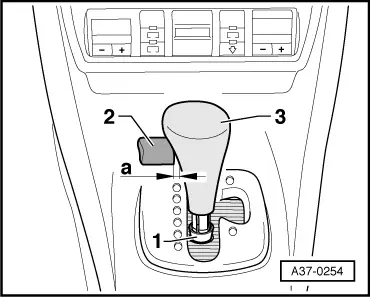 |
|
|