Corvette V8-6.2L (2008)
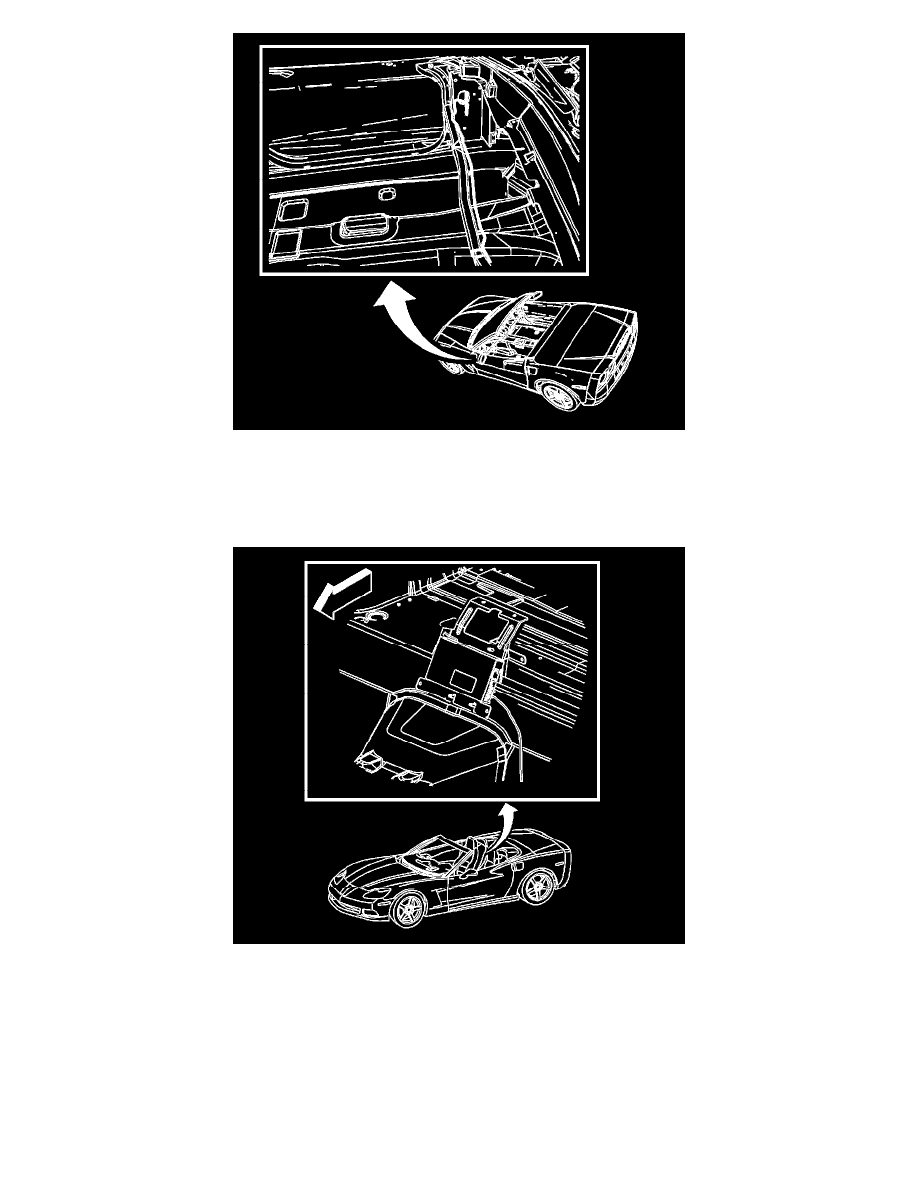
8. Locate the plastic cover on the pillar to door pass-through. Pull it back and disconnect the digital antenna cable connector and cut it off on the
body side of the harness.
9. Remove the folding top storage compartment lid extension. Refer to Folding Top Stowage Compartment Lid Extension (See: Body and
Frame/Roof and Associated Components/Convertible Top/Convertible Top Deck Lid Components/Convertible Top Deck Lid/Service and
Repair/Folding Top Stowage Compartment Lid Extension) .
10. Disconnect digital antenna cable connectors from digital receiver and cut off on body side of harness.
Installation Procedure
1. Move to center of the I/P area and route a piece of mechanic's wire behind the I/P center console area. Attach the right side of the new antenna
cable to the mechanic's wire on the left side of the I/P with a piece of tape and pull the wire through the center I/P center console area to the right
side of the I/P. Follow the approximate routing of the old antenna cable when placing mechanic's wire.
