Starion L4-2555cc 2.6L SOHC Turbo VIN N FI (1985)
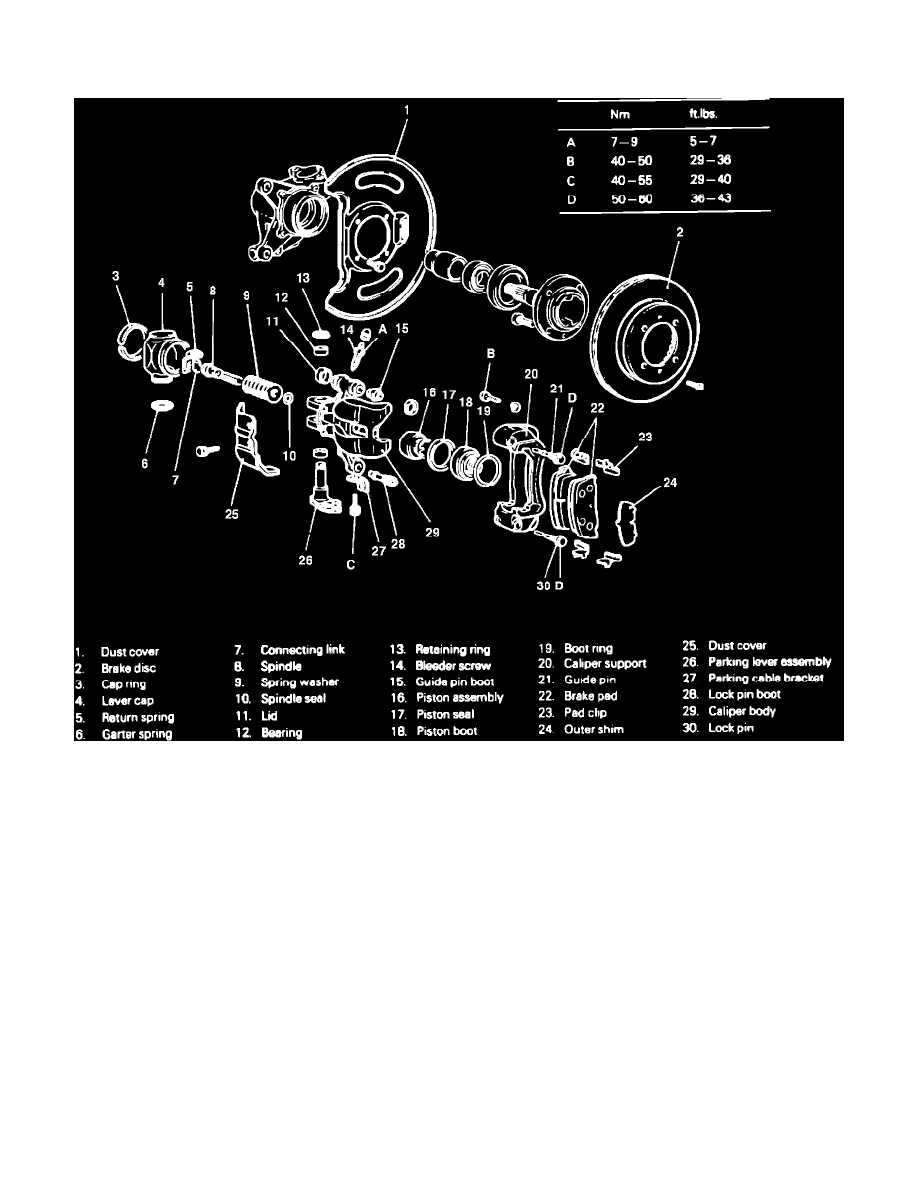
Brake Pad: Service and Repair
Rear Disc Brakes
Fig. 8 Exploded view of rear disc brake assembly.
1.
Raise and support vehicle, the remove wheel.
2.
Disconnect parking brake cable.
3.
Remove lower caliper lock pin, Fig. 8. Lock pin is coated with special grease. Do not remove grease or get dirt on pin.
4.
Lift caliper up and support with wire.
5.
Remove brake pads.
6.
Using tool MB990652 or equivalent, push piston into brake caliper, ensuring that grooves are aligned.
7.
Install pad clips.
8.
Install pad and shim to caliper support as an assembly, ensuring that pins on rear of brake pad align with grooves in piston.
9.
Slide caliper body over brake pads and install lock pins, torquing them to 36-45 ft. lbs.
10.
Install wheel.
