L Series V6-3.0L VIN R (2004)
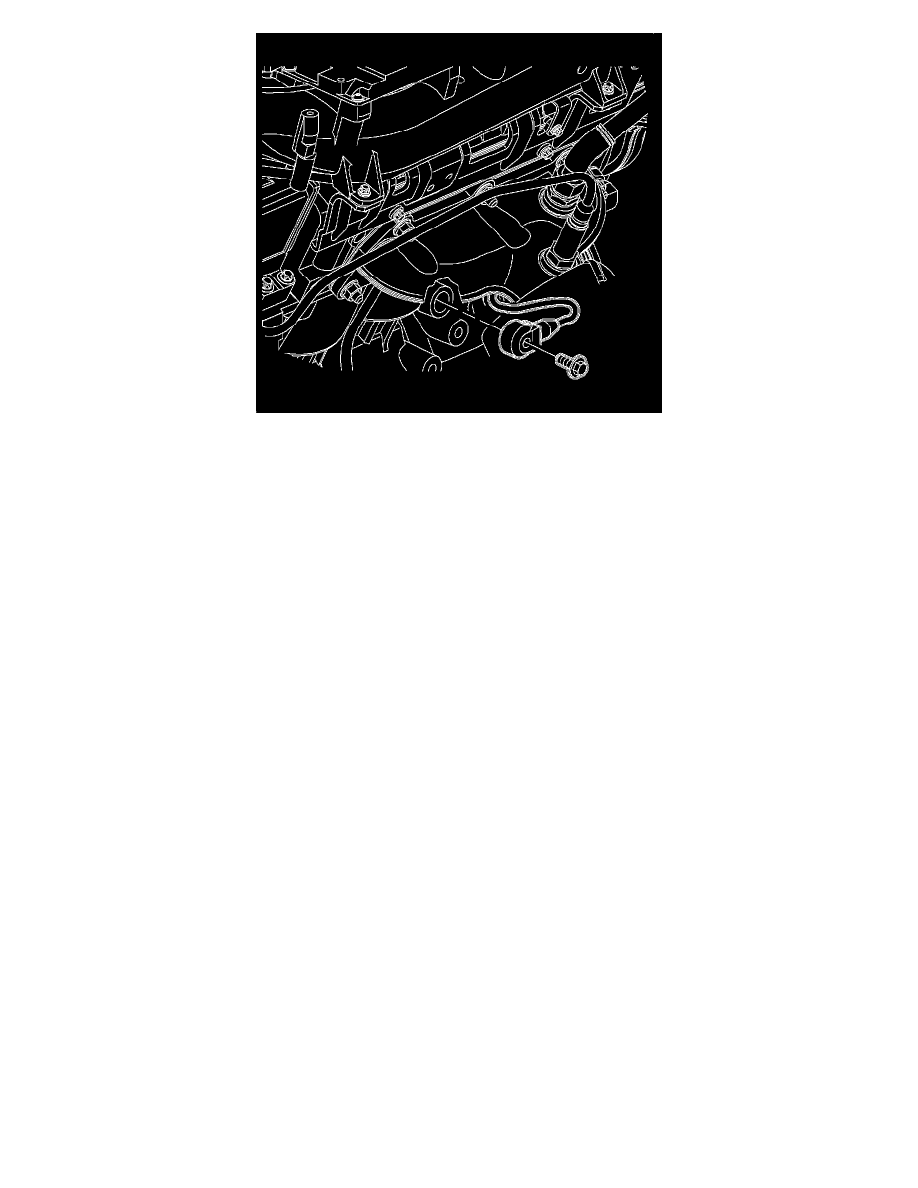
1. Route the knock sensor by placing the harness behind the generator bracket and attach the knock sensor 1 wire to the attachment clips.
NOTE: Refer to Fastener Notice in Service Precautions.
2. Install the knock sensor between the 2 and 3 o'clock position and install the attachment bolt.
Tighten the knock sensor bolt to 20 N.m (15 lb ft).
IMPORTANT: It may be easier to tighten the upper generator bolt when the vehicle is brought back to the ground.
3. Install the generator and the attachment bolts.
Tighten the generator mounting bolts to 40 N.m (30 lb ft).
4. Install the generator charging post terminal (ORN wire) and the attachment nut.
Tighten the B+ cable to the generator nut to 16 N.m (12 lb ft).
5. Install the generator L-terminal connector (ring terminal) and hold down the nut.
Tighten the generator L-terminal nut to 16 N.m (12 lb ft).
