|
Remove and install rear wheel brake linings /
apply adhesive foil
 Remove Remove
| 2. |
Detach appropriate rear wheel
| • |
Unscrew 4 x screws
Note: Mark position in
relation to centre of wheel
|
|
| 3. |
Release brake calliper
| • |
Unhitch parking brake cable
| – |
Pull off locking plate (3)
|
|
| • |
Unscrew 1 x screw (1)
Note: Hold against
hexagon of guide pin (2).
|
| • |
Fold brake calliper upwards
|
|
|
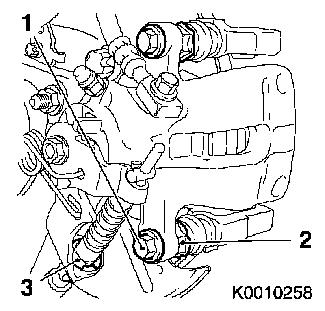
|
Important: Brake fluid rises in
container, if necessary suction off with standard suction
bottle.
|
| 4. |
Turn back piston
| • |
Turn back piston with KM-6007 (1) and
KM-6007-30 (2)
Note: The collar of
KM-6007-30 should point towards the hand
wheel. Turn piston back to limit stop. Then turn piston out until a
groove is in a direct line with the window of the brake calliper
(arrow). Illustration shows finished assembly.
|
|
|
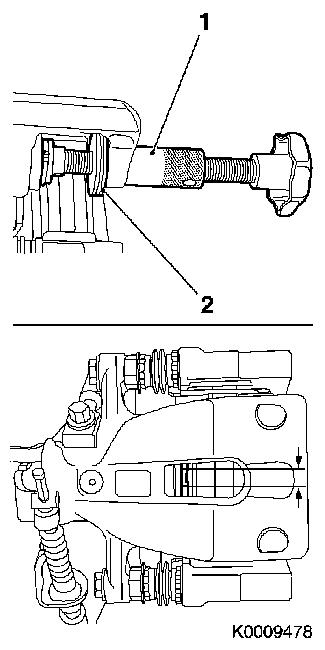
|
| 5. |
Detach brake calliper
| • |
Unscrew 1 x screw (1)
Note: Hold against
hexagon of guide pin (2).
|
| • |
Attach brake calliper at correct place
Note: The brake
calliper should be detached before fitting the brake linings.
|
|
|
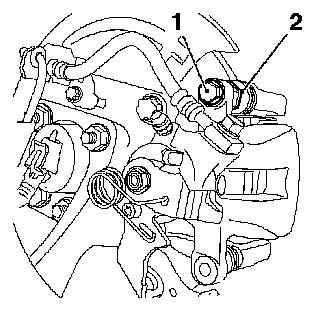
|
| 6. |
Remove brake lining
| • |
Remove brake linings with sliding plates
|
|
| 7. |
Clean brake calliper
| • |
Clean brake lining guides in retaining frame. Remove residue
stuck to brake pistons and brake calliper. Clean screw thread in
brake calliper
|
|
Important: The surface / paint
coat of the brake lining plate must not be damaged.
|
| 8. |
Clean brake linings
| • |
Remove adhesive residue from brake linings
Note: Use commercial
brake cleaner
|
|
| 9. |
Check all the attaching parts for damage
Note: If the brake
calliper is leaking, there is damage to the protective cap on the
piston or the sealing collar of the mounting frame, replace
relevant component
- Brake calliper of rear wheel brake

- Mounting frame for brake calliper of rear wheel brake

|
 Install
Install
| 10. |
Apply new adhesive foil to brake linings
| • |
Apply adhesive foil (1) to brake lining plate
Note: Do not pull the
backing paper away from the adhesive foil yet
|
|
|
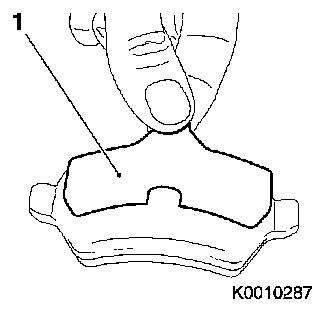
|
| 11. |
Install brake linings
| • |
Apply special grease to brake lining guides in retaining frame
(arrows)
|
| • |
Apply special grease to sliding plates (1) and insert in
retaining frame
|
| • |
Insert brake linings (2) in the sliding plates on the retaining
frame
|
|
|
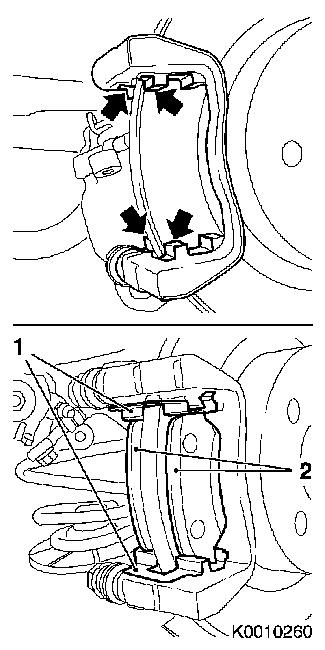
|
| 12. |
Attach brake calliper
| • |
Attach brake calliper radially over brake linings to retaining
frame
Note: Ensure that the
brake calliper only comes into contact with the brake linings once
correctly positioned.
|
| • |
Coat 2x new bolts (1) with locking compound and tighten ( 25 Nm )
Note: Hold against
hexagon of guide pin (2).
|
| • |
Hitch up parking brake cable
| – |
Attach locking plate (3)
|
|
|
|
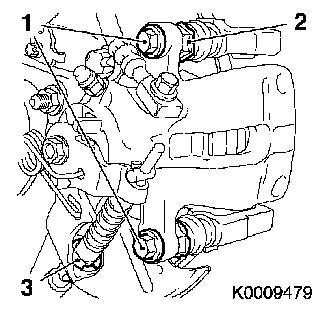
|
| 13. |
Attach rear wheel
| • |
Tighten 4x bolts ( 110 Nm )
Note: Observe
installation position.
|
|
| 14. |
Check brake fluid level and correct if necessary
|
|