Legend Coupe V6-2675cc 2.7L SOHC FI (1988)
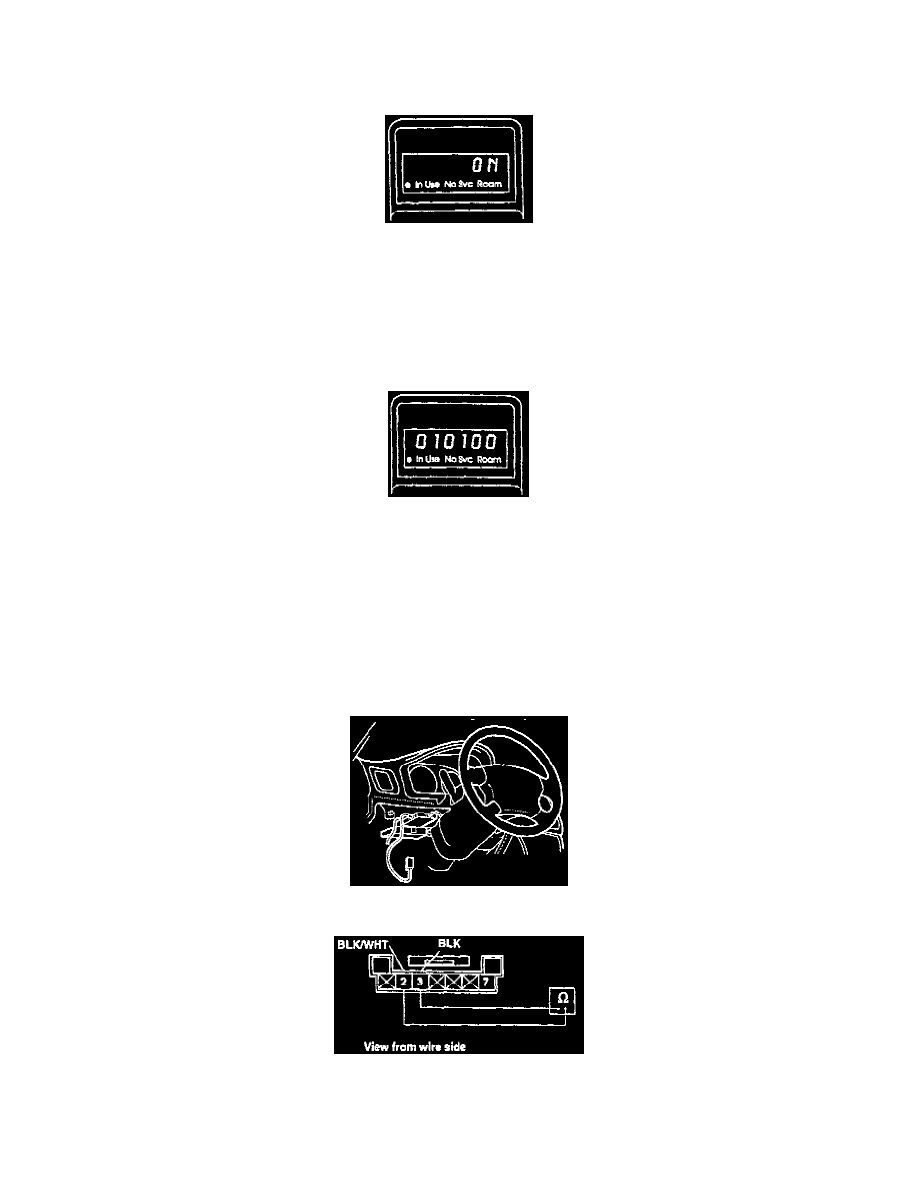
Cellular Phone: Technical Service Bulletins
Hands-Free Speaker Is Inoperative
1.
Before you begin, run the Components Check described on the first page and verify the problem.
2.
Turn the ignition switch to I (Accessory). Then turn the phone on, and verify that it's unlocked. The handset display should read ON and stay ON
throughout this test.
3.
Verify the speaker problem by pressing keys on the handset and listening for tones. (You should also have heard a tone when you turned the phone
on.)
4.
With the handset, enter the programming mode of the Number Assignment Module (NAM) by pressing FCN + 0+6-digit security code + repeat
the 6-digit security code + RCL (refer to the programming instructions at the end of this bulletin).
5.
Scroll to step 10 by repeatedly pressing the * key. Does step 10 display "010100?"
Yes - Go to step 7.
No - Enter "010100." Hold down the * key until "01" appears in the display, then press the "Snd" key.
6.
Press the keys on the handset and listen for the tones. Can you hear the tones through the speaker?
Yes - The hands-free speaker function is OK.[ ]
No - Go to the next step.
7.
Remove the lower left dash panel so you'll be able to reach the connectors on the control box (mounted near the steering column).
8.
Exit the programming mode by pressing * until 01 appears and press "Snd." Then, set the DVOM to ohms, disconnect the 7-P connector from the
control- box, and check - resistance between terminals 2 and 3.
Is there about 4.5 ohms?
