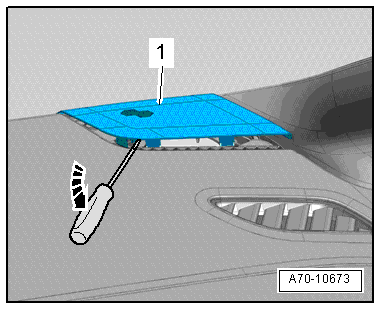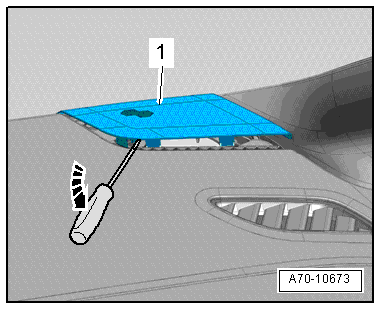| Removing and installing loudspeaker trim (side) |

Note | t
| Be very careful when removing and installing, as loudspeaker trim can be damaged quite easily. |
| t
| Removal and installation are identical on the left and right. |
| t
| Illustration shows loudspeaker trim (right-side). |
|
|
|