Fleetwood V8-368 6.0L VIN 9 FI (1982)
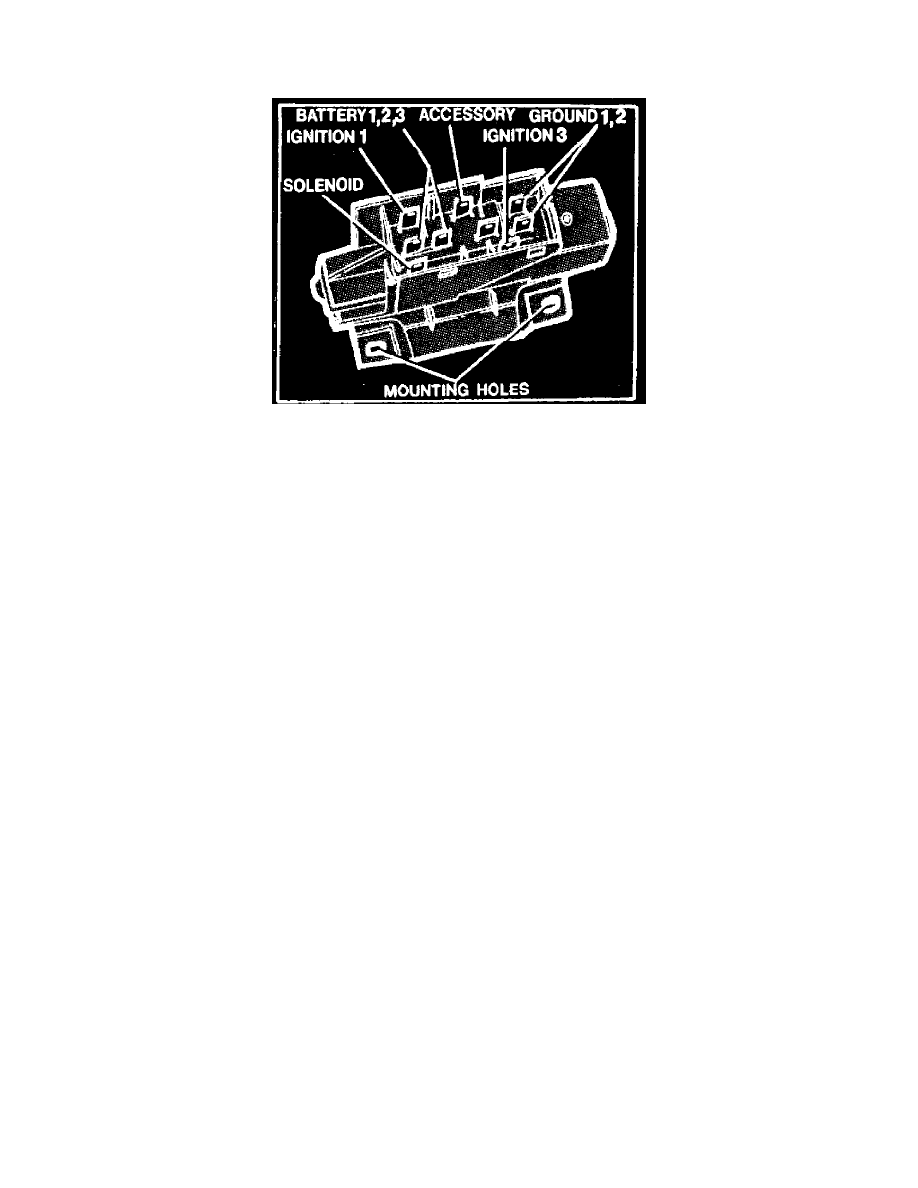
Steering Column: Service and Repair
Ignition Switch
Fig. 2 Ignition switch
1.
Disconnect battery cable and position ignition key in ``Lock.''
2.
Remove steering column lower cover.
3.
Loosen two upper column support nuts and allow column to drop as far as possible without removing the nuts. Do not remove nuts as column
may bend under its own weight.
4.
Disconnect switch connector and remove switch, Fig. 2.
5.
When reassembling, make sure the ignition key is in the ``Lock'' position. Assemble switch on actuator rod. Hold rod stationary and move switch
towards bottom of column, then back off one detent on standard steering column models. On models with tilt column, move switch toward upper
end of column, then back off one detent.
