Sprinter 2500 V6-3.0L DSL Turbo (2008)
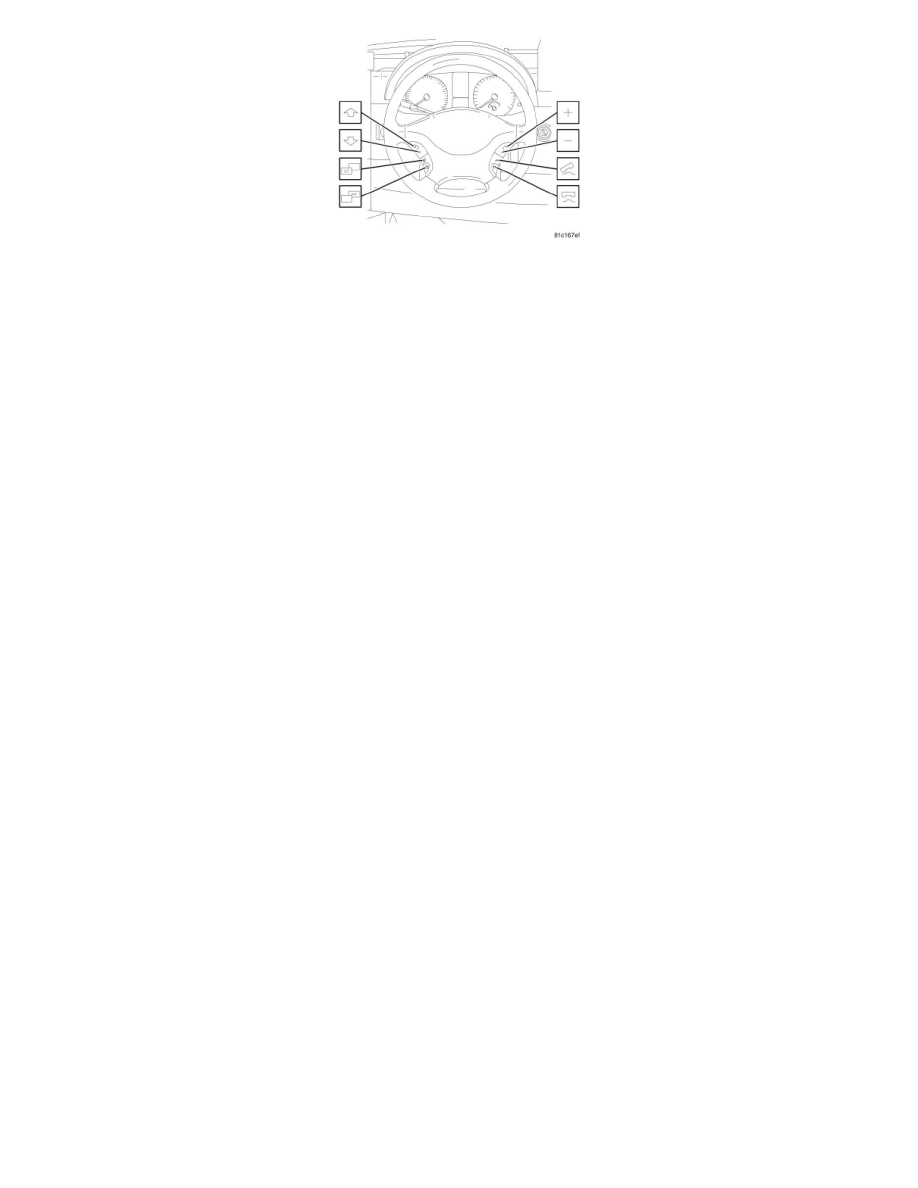
1. Press the UP ARROW button. You will see the collection of submenus. There are more submenus than can be displayed at the same time.
2. Press MINUS button. The selection marker moves to the next submenu.
The submenus are arranged in a hierarchy; press the MINUS button to scroll down, press the PLUS button to scroll up. You can select a function
within the submenus by pressing the UP ARROW The settings themselves are changed by pressing the PLUS or MINUS button again.
The following are the settings you can make in the individual submenus:
-
Select the unit for temperature
-
Select the unit for the speedometer and odometer
-
Select the language
-
Select the display for the status line
Selecting the unit for the temperature
3. Select the Instrument cluster submenu using the PLUS or MINUS button.
4. Press the UP ARROW or DOWN ARROW button repeatedly until you see the "Temperat" message in the display. The current setting is
highlighted.
5. Press the PLUS or MINUS button to select the unit for all messages in the display: °C (degrees Celsius) or °F. (degrees Fahrenheit).
Selecting the unit for the speedometer
6. Select the Instrument cluster submenu using the PLUS or MINUS button.
7. Press the UP ARROW or DOWN ARROW button repeatedly until you see the "Dig. speedo" message in the display. The current setting is
highlighted.
8. Press the PLUS or MINUS button to select the unit for all messages in the display: km/h or m.p.h. (kilometers or miles per hour).
Selecting the unit for the odometer
9. Select the Instrument cluster submenu using the PLUS or MINUS button.
10. Press the UP ARROW or DOWN ARROW button repeatedly until you see the "Trip" message in the display. The current setting is highlighted.
11. Press the PLUS or MINUS button to select the unit for all messages in the display: km/h or m.p.h. (kilometers or miles per hour).
Selecting the language
12. Select the Instrument cluster submenu using the PLUS or MINUS button.
13. Press the UP ARROW or DOWN ARROW button repeatedly until you see the "Language" message in the display. The current setting is
highlighted.
14. Use the PLUS or MINUS button to select the language in which the operating system messages are to be displayed.
The following are the languages available for the EVIC display:
-
German (Deutsche)
-
British English
-
American English
-
French
-
Italian
-
Spanish
Selecting the display for the status line
15. Select the Instrument cluster submenu using the PLUS or MINUS button.
16. Press the UP ARROW or DOWN ARROW button repeatedly until you see the "Select displ" message in the display. The current setting is
highlighted.
17. Press the PLUS or MINUS button to select whether to display the outside temperature or the speed. The selected display is then shown
permanently in the bottom part of the display.
Selecting the unit for the tire pressure
