Hombre S Regular Cab 2WD L4-2.2L CPC (1998)
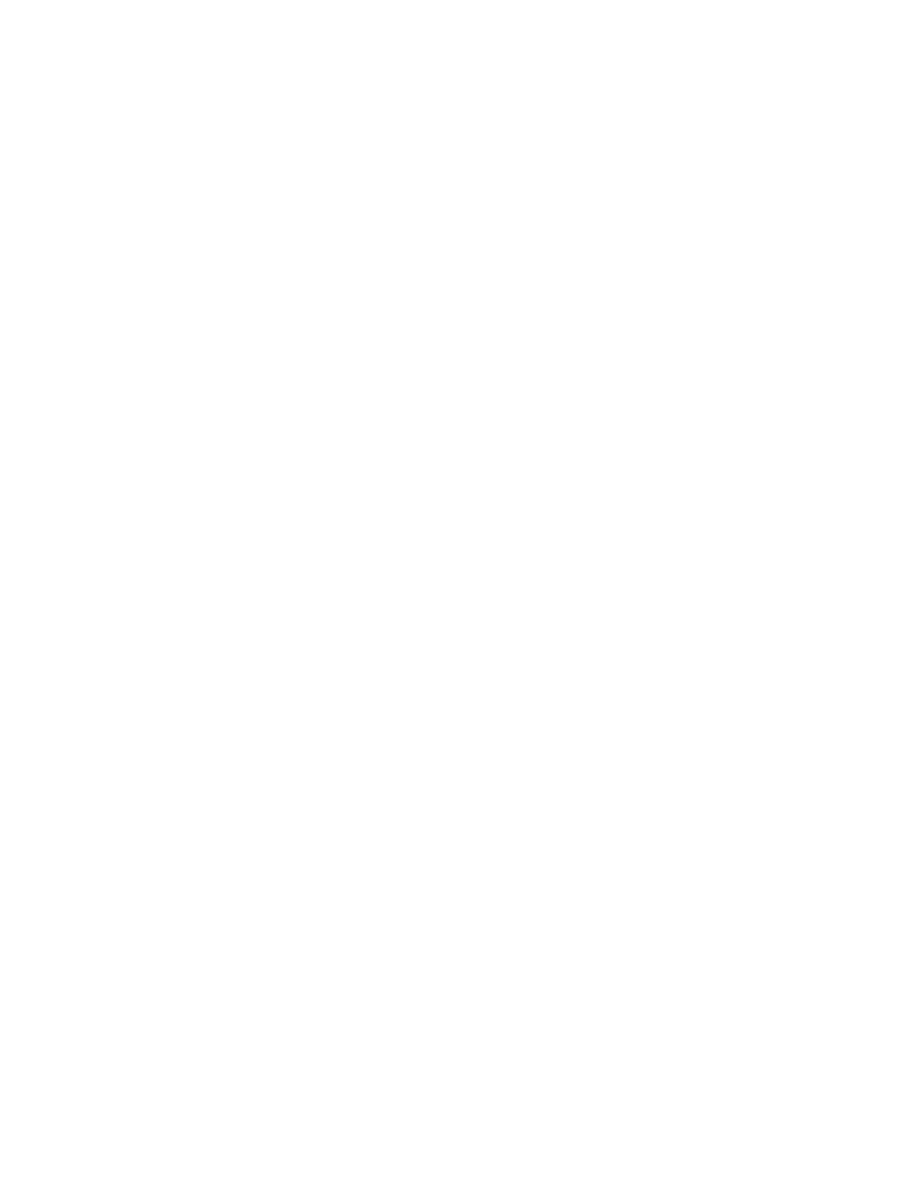
Radio/Stereo: Initial Inspection and Diagnostic Overview
TROUBLESHOOTING HINTS:
AUDIO SYSTEM DIAGNOSTIC OVERVIEW
1. Verify customer complaint.
2. Refer to: Delco Sound Service Guide (DE SSG) and Dealer Service Manuals; fill out the Service Writer Form provided in the Delco Sound
Service Guide (DE SSG).
3. Follow radio service procedures.
4. If technical assistance is required, have all the pertinent information available before placing the call.
5. For the more complete diagnostic overview, consult the DE SSG.
IDENTIFYING CONCERNS
-
CHECK for technical service bulletins.
-
CHECK for stored diagnostic trouble codes.
-
For reception concerns, determine if the station is obtainable in the customer's listening area.
-
To test for audio reception/noise, position the vehicle outside of the building with the hood down.
-
Duplicate the customer's complaint before trying to diagnose the system. Have the customer demonstrate the condition. Test drive the vehicle with
the customer and then test drive another similar model vehicle (with a similar audio system) to do a comparison of the two vehicles to determine if
the condition is abnormal.
-
Before diagnosing, identify components, their features and the customer's complaint.
-
Determine if any aftermarket equipment is installed on the vehicle. Disconnect the aftermarket equipment and determine if the customer's
complaint still exists.
-
Perform the following steps to identify a noisy component:
1. Identify ignition key switch position in which the noise appears, such as: accessory, key ON engine not running, and key ON engine running.
2. REMOVE fuses one at a time until the complaint condition has been eliminated.
3. Mark the complaint fuse(s) and reinstall all fuses and circuit breakers.
4. Disconnect the components powered by the complaint fuse(s) one at a time until the complaint condition has been eliminated and the noisy
component is identified.
5. CHECK the ground integrity of the complaint causing component.
-
An interference condition is NOT necessarily an audible noise.
-
Most noises can be found on weak stations near the low end of the band and are considered to be a normal condition.
-
ignition noise on FM could indicate a possible defective ignition system.
-
Malfunctioning and marginal components, relays, and solenoids may induce noise and/or poor reception.
CORRECTIVE ACTION
-
Use proper tools for diagnostics and repairs.
-
Follow ESD guidelines.
-
Use available noise suppression devices:
-
Utilize the test tape/CD Diagnostic Kit to optimize proper audio diagnostics.
-
If the condition requires the radio to be sent out for service, describe the symptoms accurately.
-
Do not leave a CD disc or tape in the car. Extreme heat could cause permanent damage.
-
Cassette tapes could be damaged if not stored in the case. The vibration in the vehicle can cause the tape to unwind inside the cartridge.
-
Before removing speaker(s), check all connectors and wiring to the speaker(s). Examine the connectors for bent or loose pins.
-
If a test antenna is used in diagnostics, ground the antenna base to the vehicle body and do not hold the mast.
Important:
-
CHECK the antenna coax connectors for corrosion or bad connections/crimps. Route coax separately from the other wires. Shield antenna coax
interconnections with aluminum or nickel tape.
-
CHECK all vehicle grounds, NOT just radio and antenna grounds. Refer to the antenna diagnostics.
Coated screws or bolts can act as poor grounds.
-
Always use a braided ground strap when applying grounds. Keep the ground strap as short as possible, the shorter the ground strap the better.
-
When shielding the dash, wires, hoses (most hoses are conductive unless they have a white stripe), etc., use aluminum foil tape or nickel tape
to shield against magnetically induced interference. For optimum results, try varying the following ground techniques:
-
Add a ground at both ends of the tape.
-
Add a ground to just one end of the tape.
-
Do not add ground to the tape.
-
When shielding a harness with tape, attach a ground strap to the end of the tape and then wrap the strap 360 around the tape securing the other
end of the strap to a known good chassis ground.
-
Any interference is best corrected by suppression at the source of the interference, if possible.
-
Care should be used when applying suppression. Signal wires (such as sensor outputs, clock, and communication circuits) CANNOT be
suppressed. Battery and ignition wires can be suppressed. After adding any suppression, all vehicle systems (even those not related to the audio
system) should be checked for proper operation and function.
-
Interference can usually be eliminated by shielding/ grounding or suppressing.
-
Capacitors work best on switch pops and low frequency noise. Filters work best on high frequency whines and static.
-
Whenever possible, make a test harness that includes filters and capacitors. Always check the effectiveness and operation before permanently
installing a FIX.
