Optima V6-2.7L (2003)
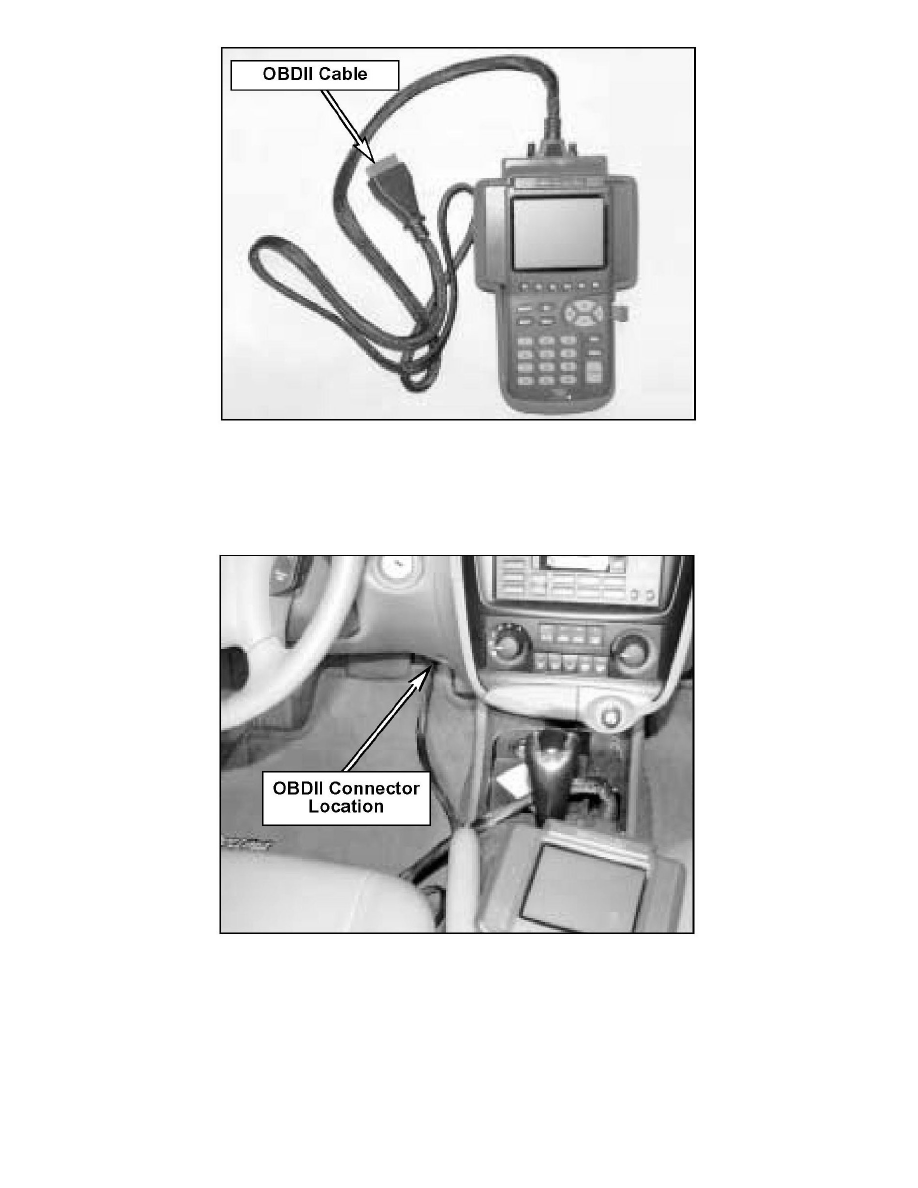
1.
Attach the Data Link Connector (DLC) cable to the Hi-Scan Pro main body and tighten the two (2) bolts securely.
2.
Remove any software cards from the Hi-Scan Pro and insert the new 32MB (blue label) reprogramming card into the Hi-Scan Pro top slot. Use the
most current reprogramming software.
3.
Connect the Hi-Scan Pro to the vehicle OBDII connector under the dash on the driver's side of the vehicle.
